10 Free Quiz Maker
Ed App
JUNE 9, 2021
With the help of free quiz makers, all you need is to copy, paste, modify your content, and you’re all good to go. Here, we’ve created a list of the 10 most recommended free quiz maker tools that you should consider for your next training initiative: Free Quiz Maker #1 – EdApp’s Rapid Refresh. Cost : Free.


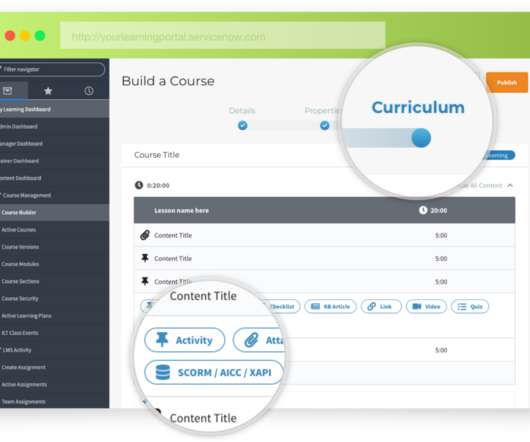






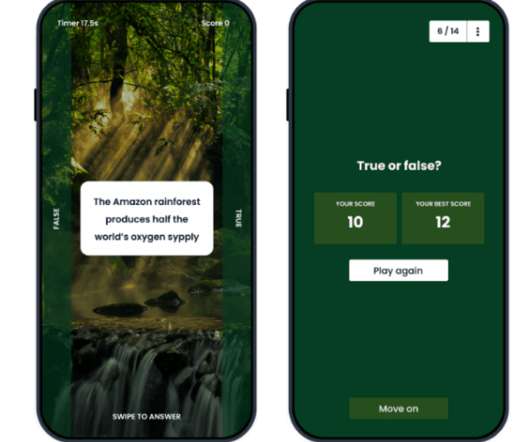








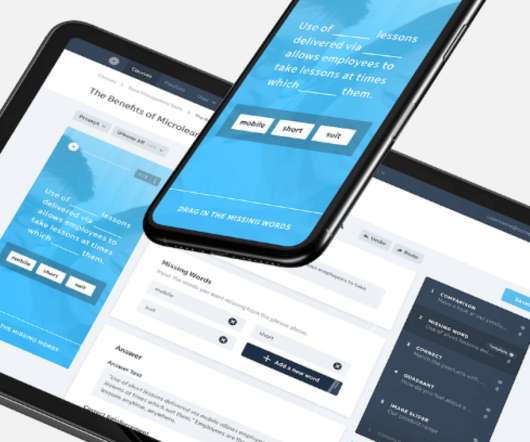

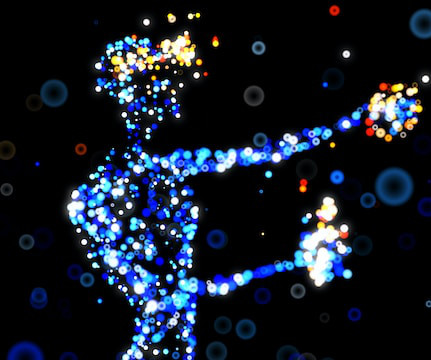














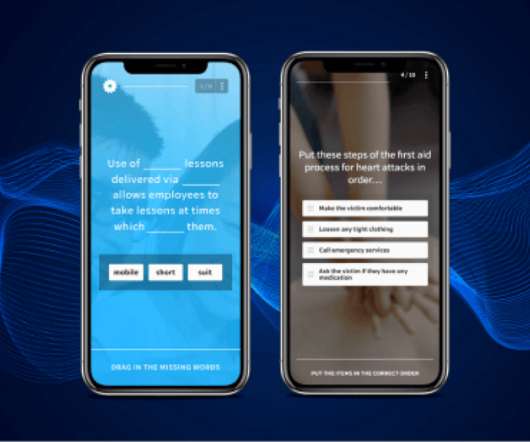


















Let's personalize your content