Best Practices for Voice-Over
CourseArc
MAY 19, 2016
Studio microphone and pop shield on mic stand. If you are designing and developing eLearning, you are most likely going to need voice-over work. Voice Principle – People learn better when the narration in multimedia lessons is in a friendly human voice, rather than a machine voice.






































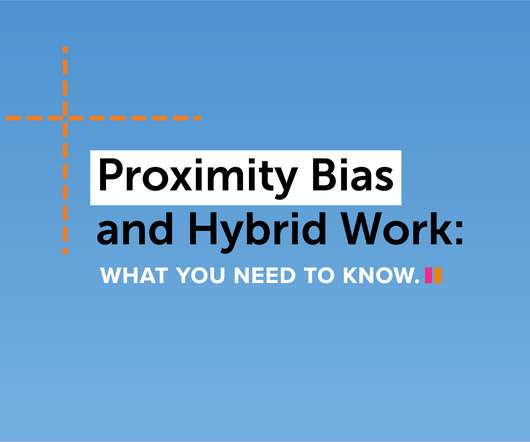











Let's personalize your content