Shutterstock vs. iStock for presentation photos
BrightCarbon
DECEMBER 10, 2019
Previously, we’d pretty much exclusively been using iStock for our commercial-use presentation photos. Read to the end to discover where we find our favourite free stock photography too! Teams of 3-10 users can access 750 images for £369 per month (these prices are for an annual plan, charged monthly). We asked, which is best?

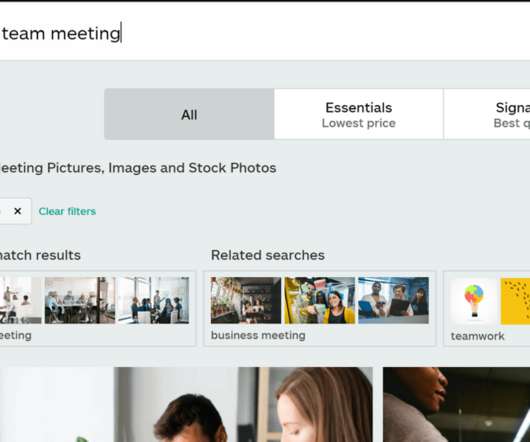

























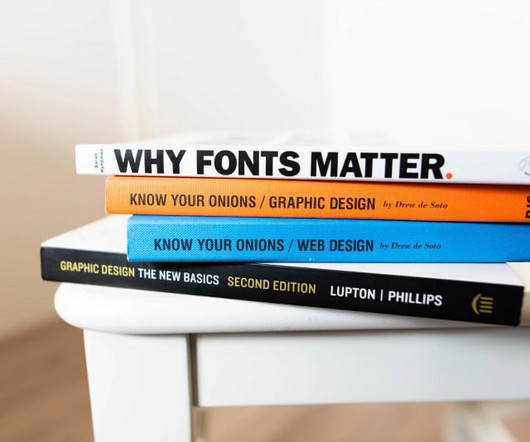







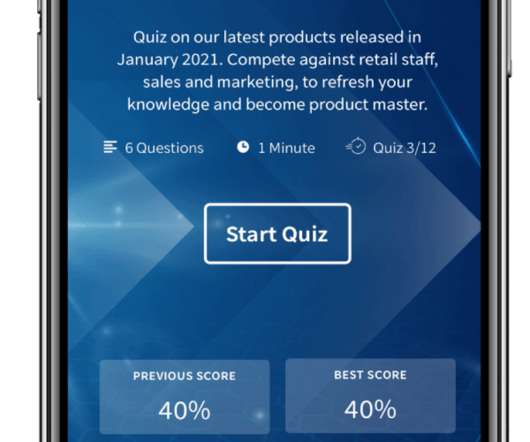

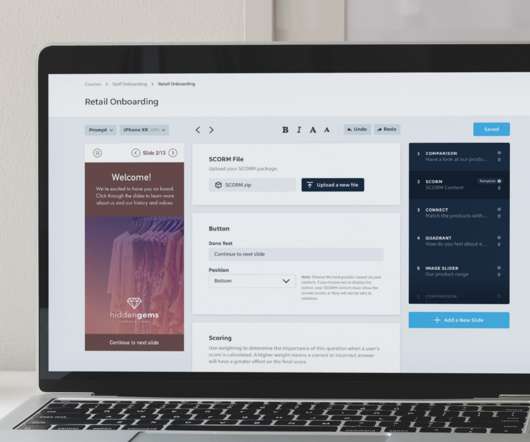











Let's personalize your content