Storyline Accessibility and Mayer’s Principles
Scissortail's Learning Nest
APRIL 22, 2024
Designing for Those with Hearing Disabilities For learners with hearing disabilities, providing closed captions is a relatively easy solution. Providing interpreters would be the best accommodation for these learners. To provide the best experience for all learners, we simply need to give them a way to control the media.



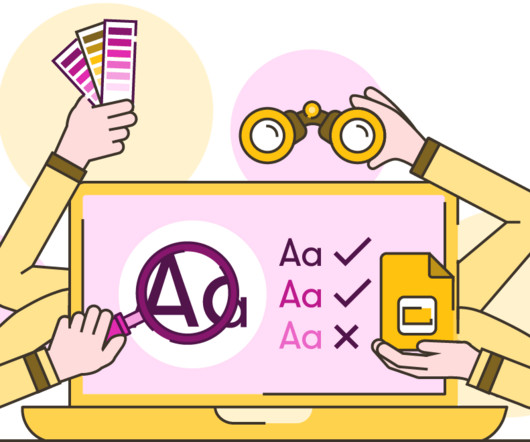

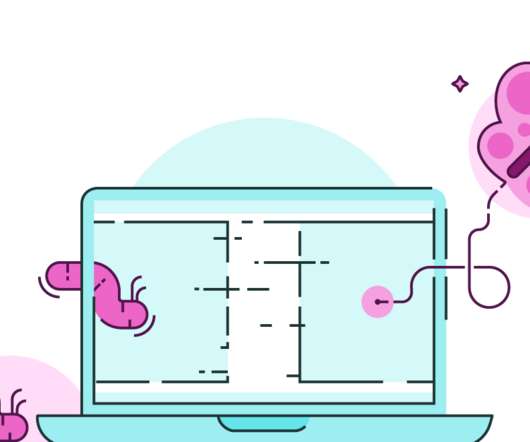


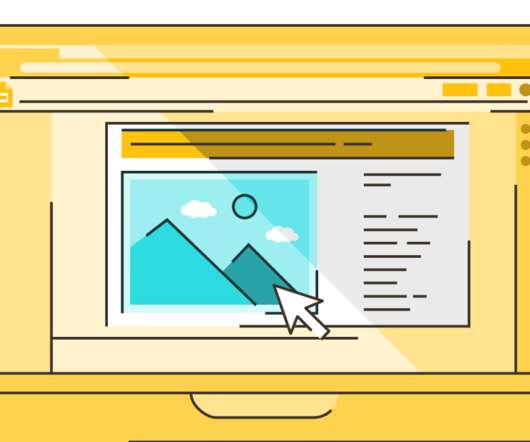








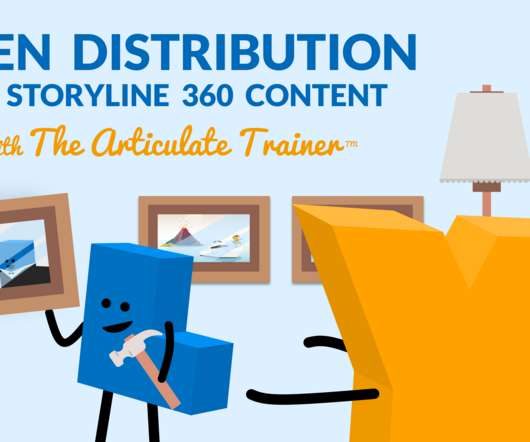




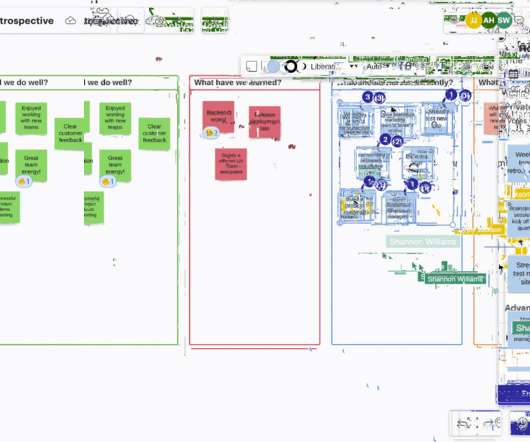








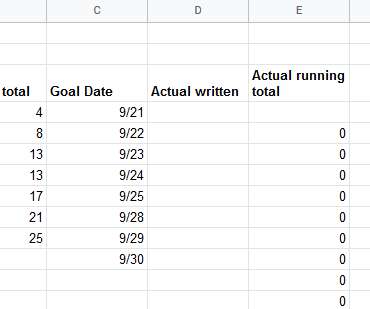
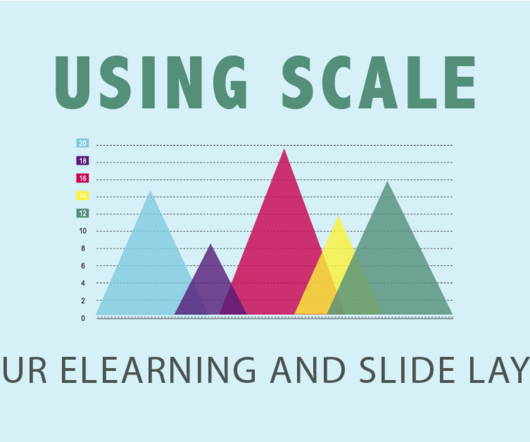


















Let's personalize your content