10 SCORM Authoring Tools
Ed App
APRIL 19, 2022
SCORM authoring tools allow you to easily craft interactive courses that can be uploaded and managed on any SCORM compliant LMS. To help you choose one that’s easily interoperable and compatible with your team’s training needs, we’ve handpicked 10 SCORM authoring tools for you to consider. SCORM Authoring Tool #1 – EdApp.










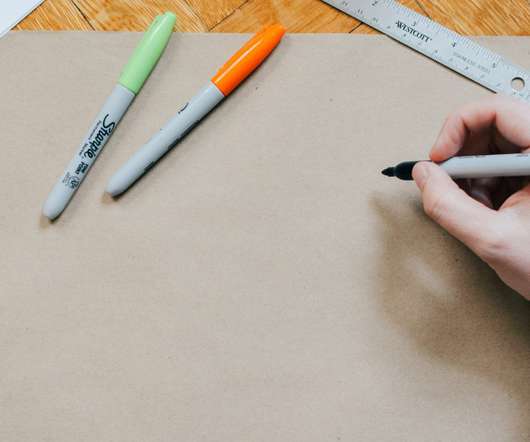




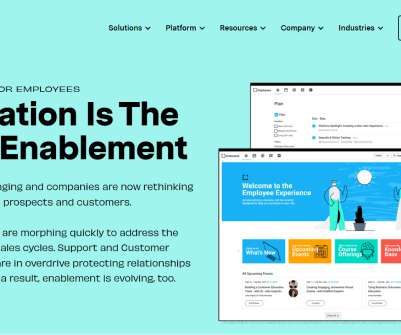
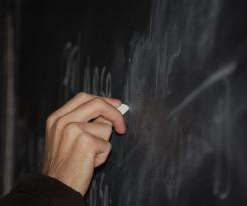







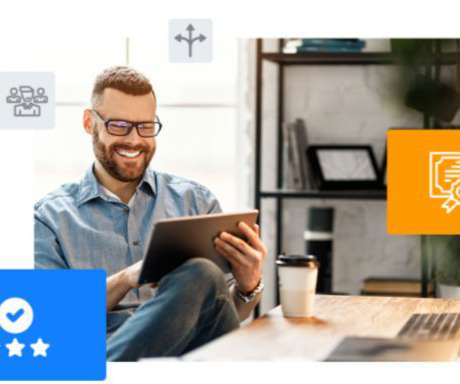






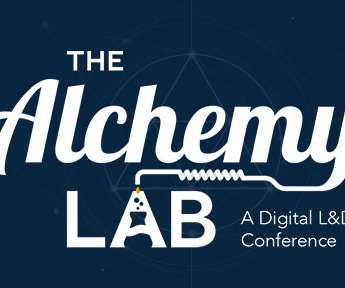






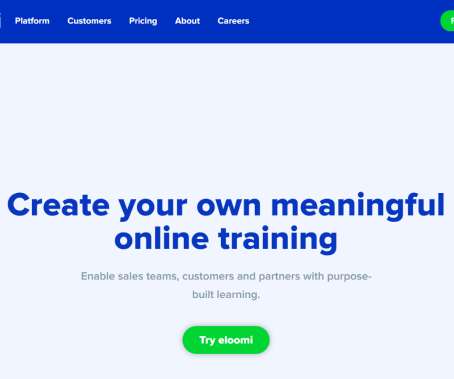

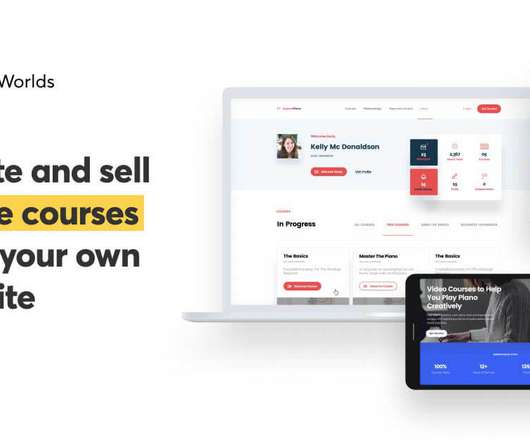











Let's personalize your content