Take It from the Teacher: Tutorial Video Advice with a Camtasia Trainer | Jayne Davids
TechSmith Camtasia
AUGUST 11, 2021
She takes you through her processes, how she manages projects, her tips on creating storyboards and scripts, and much more. Of course, we love video at TechSmith. I think the first thing I really didn’t like was listening to my voice…Now when I look back, it wasn’t too bad. But my voice is the main thing.













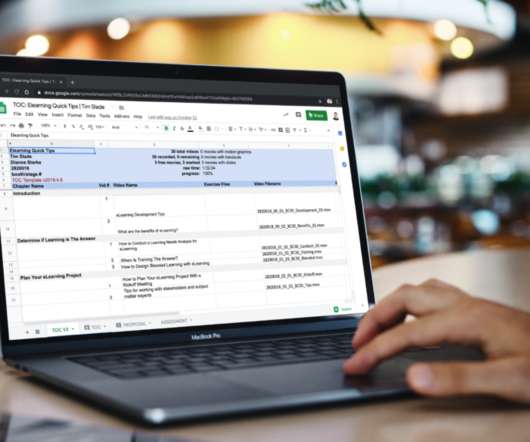








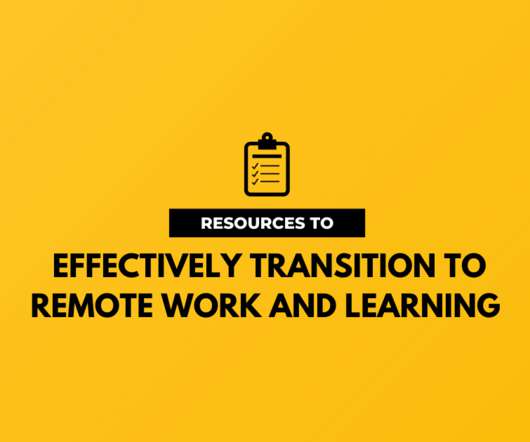

















Let's personalize your content