Audiobooks for Education: The Rise of Text-to-Speech Textbooks
Kitaboo
NOVEMBER 30, 2023
One of the major reasons is that text-to-speech textbooks can be conveniently listened to in case the learner is unable to sit down and read. Modernization With Text-to-Speech Textbooks II. Accelerated Production Text-to-speech (TTS) technology is extremely easy to implement for text that already exists in a digital form.






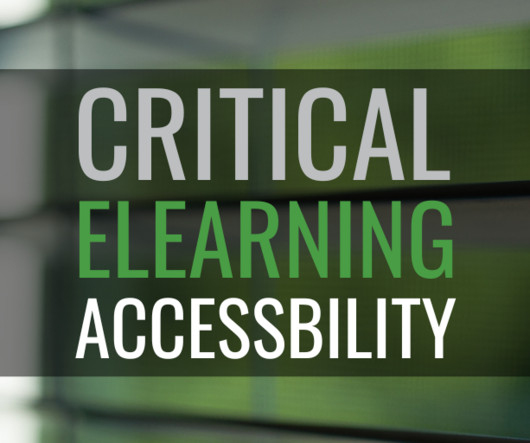

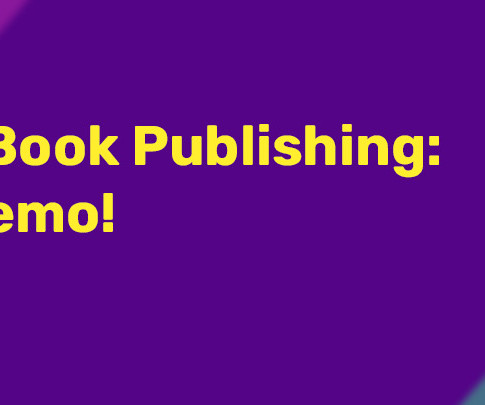



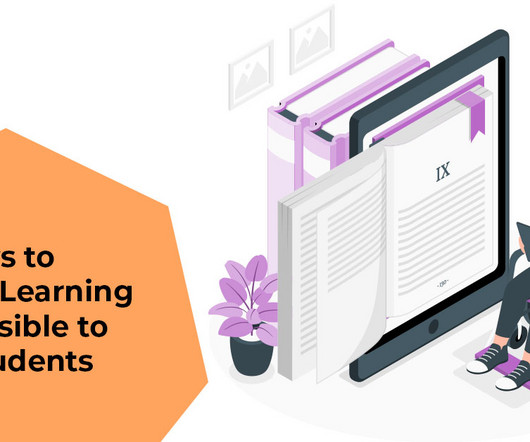





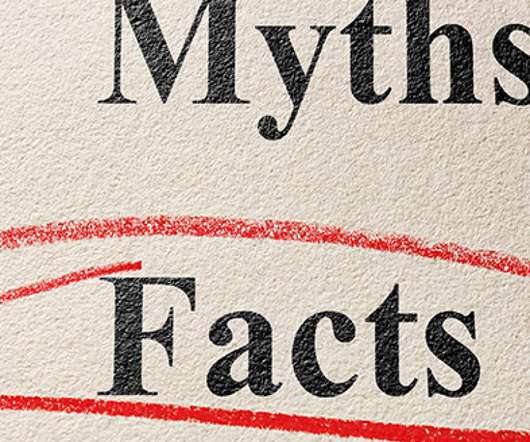
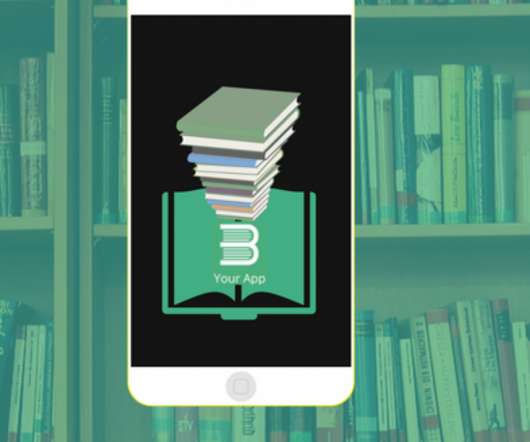










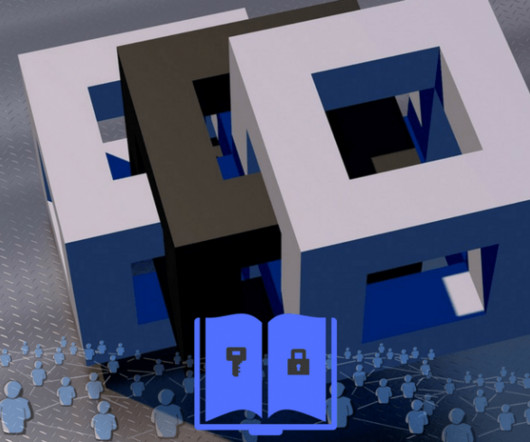

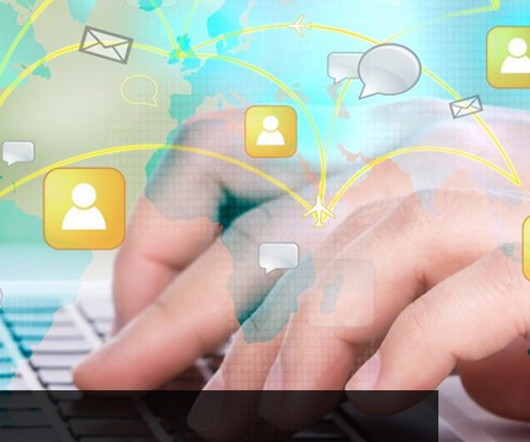


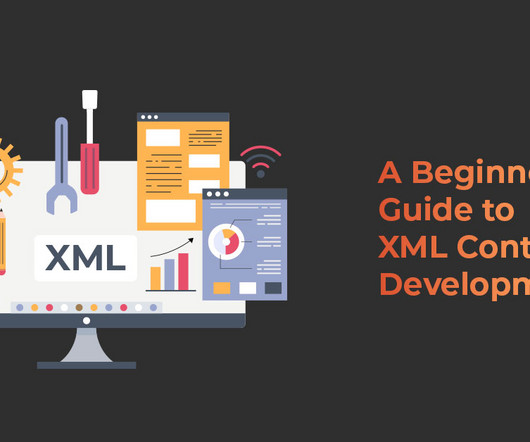
















Let's personalize your content