Audio Production Mastery Tips from a Grammy Winner | Justin Proctor
TechSmith Camtasia
OCTOBER 13, 2021
What does it take to record great audio? A degree in sound engineering? Justin David Proctor, audio recording master and two-time Grammy Award winner, joined this episode of The Visual Lounge to share his expertise in creating great audio. Why audio recording is easier than ever. A recording studio?









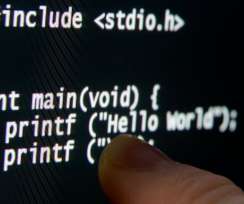





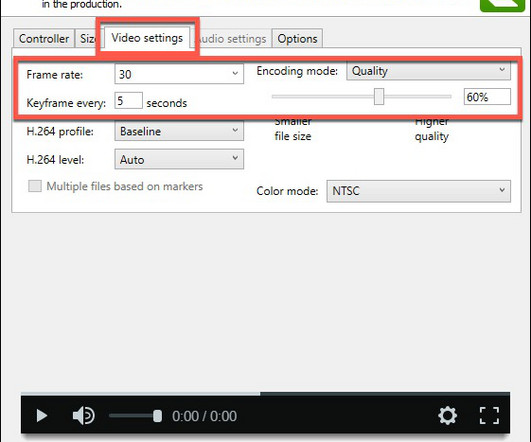






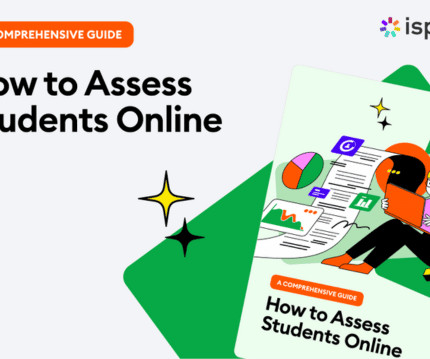










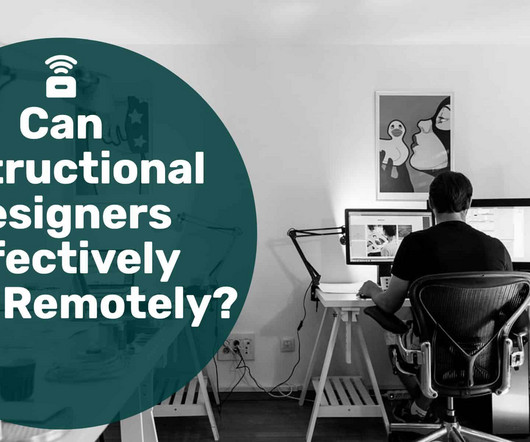
















Let's personalize your content