Free Background Music for Your E-learning Courses
Rapid eLearning
DECEMBER 8, 2020
I like to add background audio to my screencast tutorials. Background music can mask some of the ambient noise. Free Background Music. Here are a couple of options that should provide most of the free background music you need. YouTube Audio Library : free for commercial use, no attribution search options.



































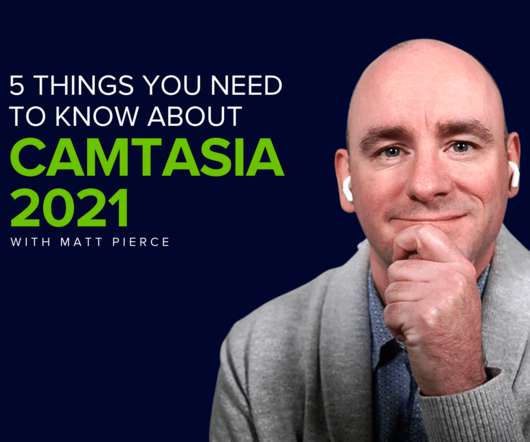











Let's personalize your content