How To Publish A Single Slide Or Scene
Swift eLearning Services
APRIL 11, 2023
Audio Transcription How to Publish a Single Slide or Scene in Articulate Storyline 360? Publish settings in Articulate Storyline 360 Tutorial video: In earlier version of Articulate Storyline, publishing a single slide or a scene was not possible. Whereas in Articulate Storyline 360, it is possible to do so.















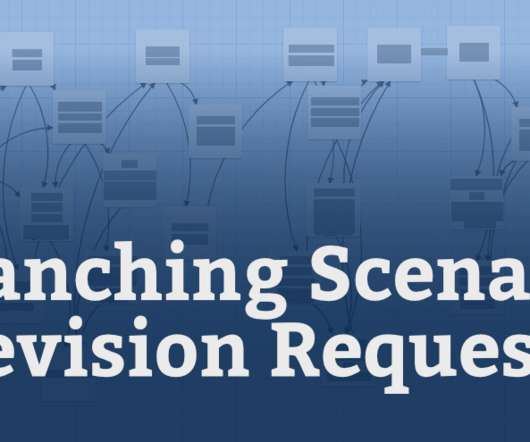






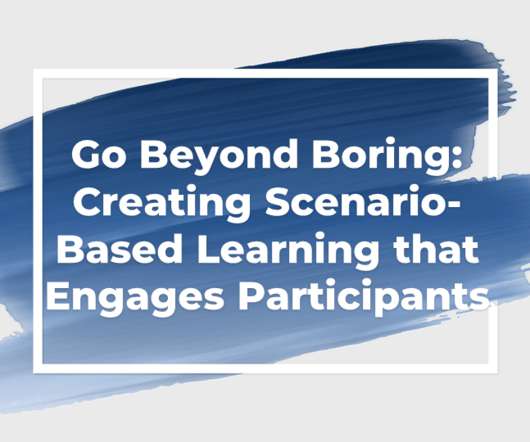










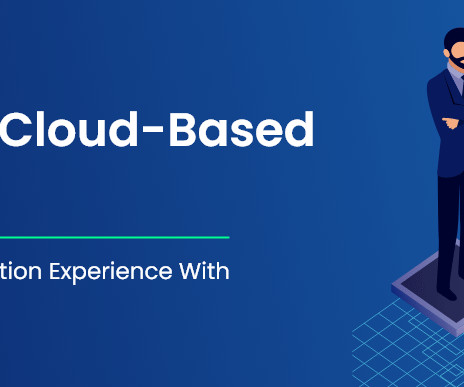



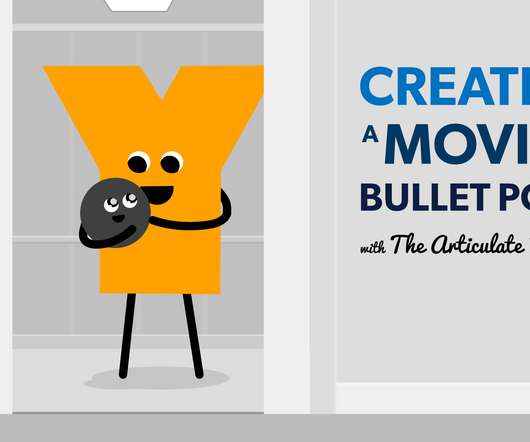

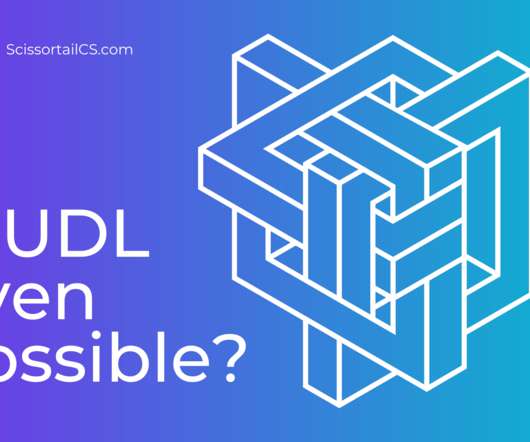










Let's personalize your content