Cost-Effective Training: Leveraging Free Tools and Resources
Learning Rebels
MAY 23, 2024
Slides Go Twine: Build simulations Squiffy: Build interactive stories ChatGPT Gemini Perplexity Claude More AI Tools that are free! Here’s how: Boosting Engagement and Participation Community tools like Teams, LinkedIn groups, and Slack are fantastic for bringing teams together. Gamification Tools Kahoot!




























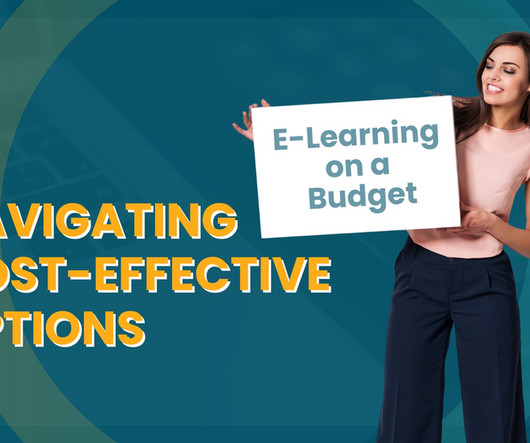


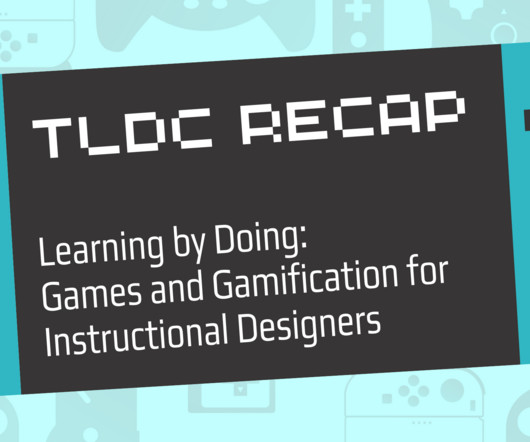








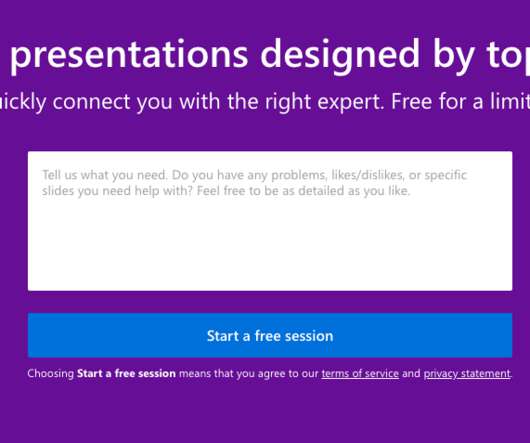










Let's personalize your content