Free Illustrations Perfect for Rise 360 Courses
Rapid eLearning
NOVEMBER 26, 2019
But what do you do if you want some graphics or illustrations to go with your Rise 360 courses? You can download PNG or SVG versions of the illustrations. Use the same accent colors for the Rise 360 course and the unDraw illustrations and they look like they belong together. In Rise 360, you set a core accent color.


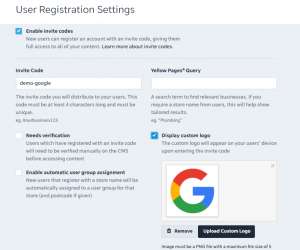

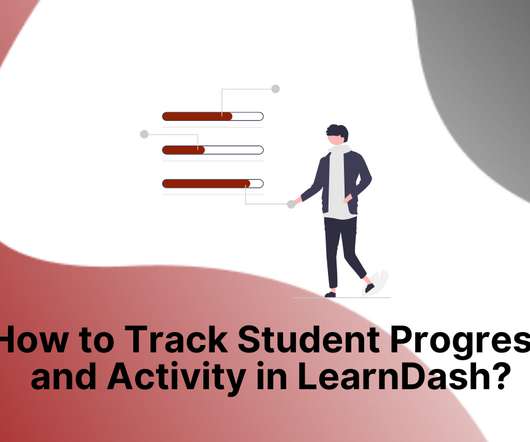

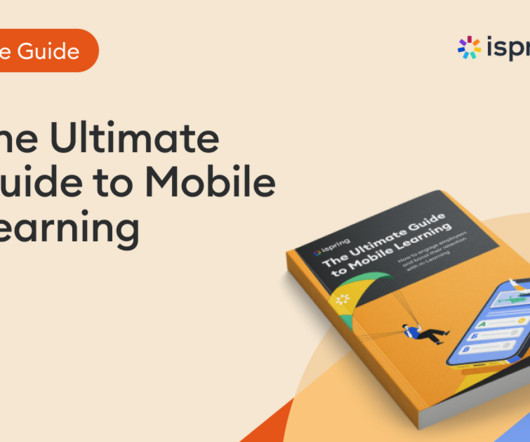












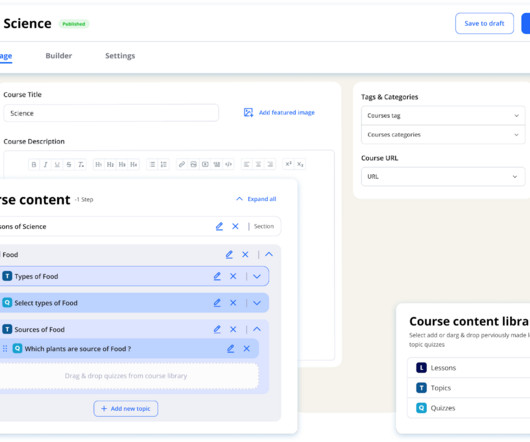






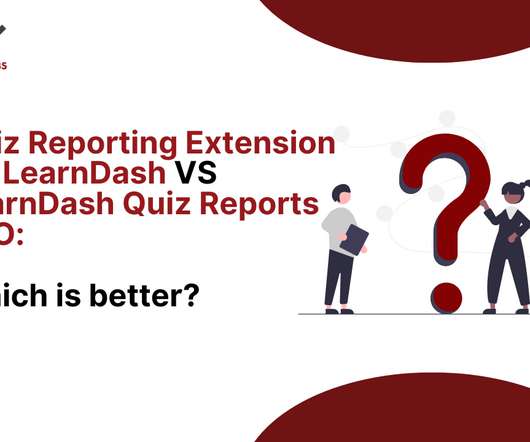
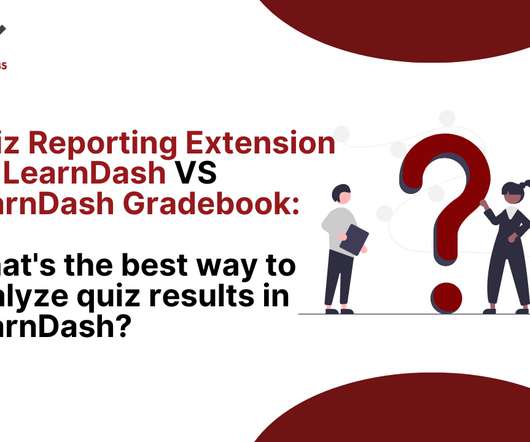























Let's personalize your content