How to convert your PowerPoint into online courses with isEazy
isEazy
JULY 23, 2020
PowerPoint is one of the tools that is most widely used to collect and communicate knowledge in corporate environments, from executive reports to presentations on multiple topics or face-to-face training sessions. You’ve perhaps had the same idea regarding other corporate presentations and documents that you have in the same format.



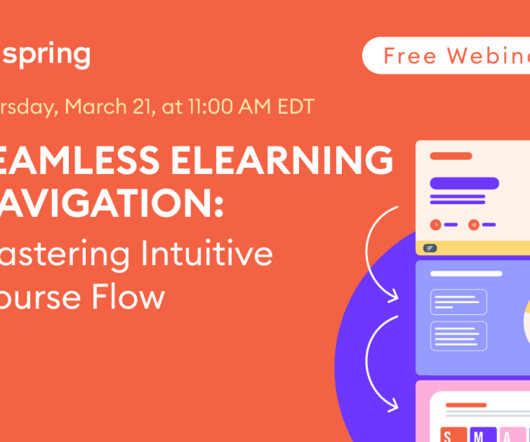

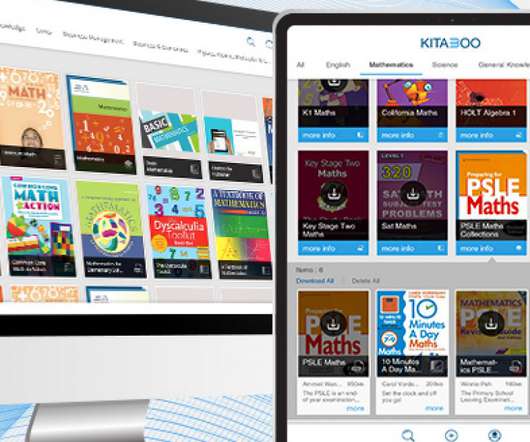

















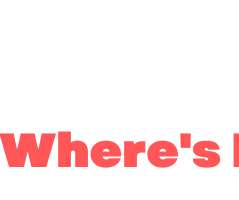
















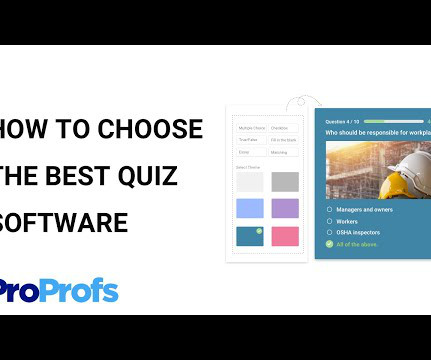













Let's personalize your content