5 Authentic Reasons Why Authentic Learning Is Awesome!
Growth Engineering
AUGUST 13, 2018
Fancy yourself as the next Indiana Jones? Then grab your fedora and let ‘authentic learning’ whip you into shape! The post 5 Authentic Reasons Why Authentic Learning Is Awesome! appeared first on Growth Engineering.

























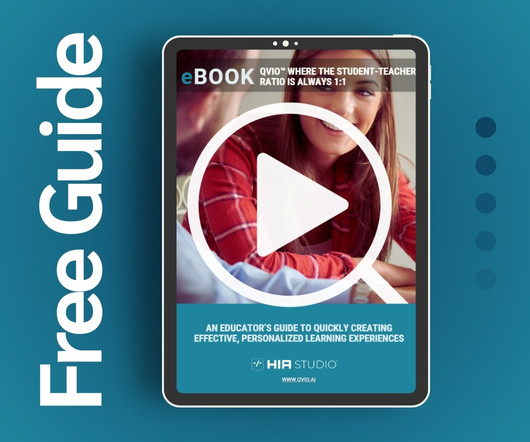















Let's personalize your content