How to Reduce the File Size of your eLearning Images
LearnUpon
OCTOBER 9, 2018
Have you ever launched a course to find that some of your course content images take a long time to render? Do you find that the file sizes of your courses are huge? To overcome this you need to reduce the size of the mixed media elements within your courses. What is image compression? Why compress images?








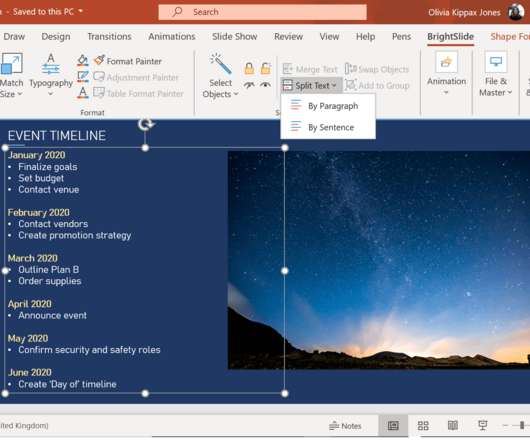




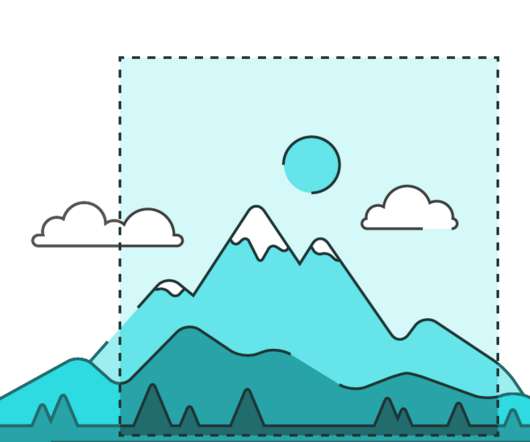































Let's personalize your content