7 Ways Screencasting Makes Work Easier
TechSmith Camtasia
MAY 3, 2021
A recurring, frustrating jolt of “Oh no, this will be tedious” arrived whenever I was deep in a task and realized help or feedback from a colleague was required. The grand solution is screencasting , the simple process of recording a short video and sharing it with co-workers. Easily create screencasts with Snagit!

























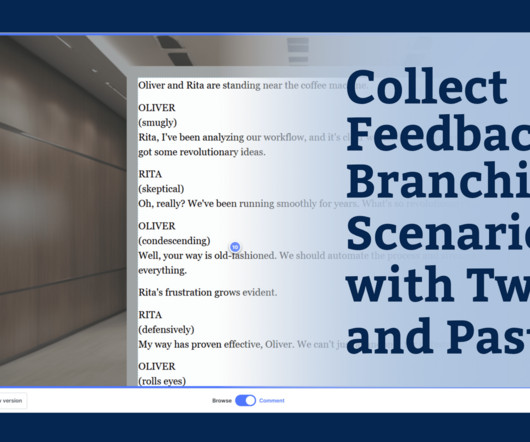



















Let's personalize your content