HTML 5 vs. Native Apps: A Look at the Pros & Cons
OpenSesame
SEPTEMBER 20, 2011
Learning and development professionals are looking for the best ways to enable learners to find information in the context that they will actually use that information. HTML 5 is the new, trendy tool developers are using to create mobile content that can be supported across devices and operating systems. What’s HTML 5?



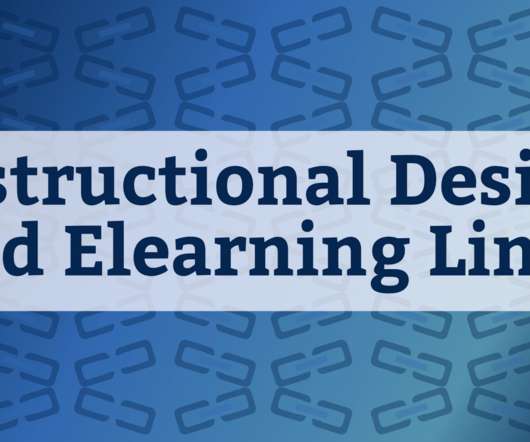
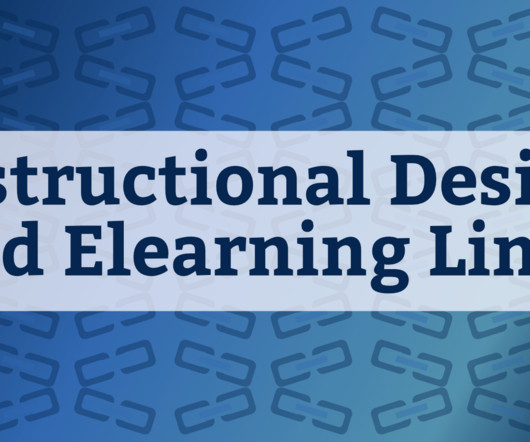


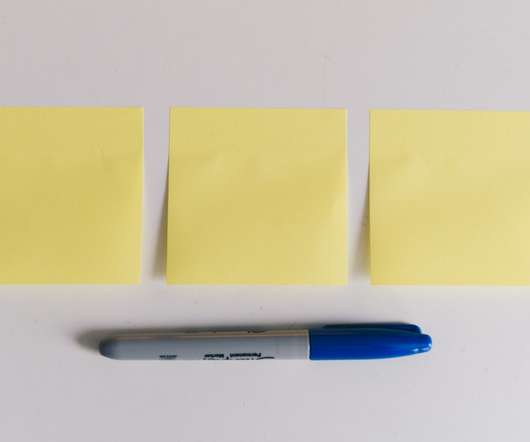
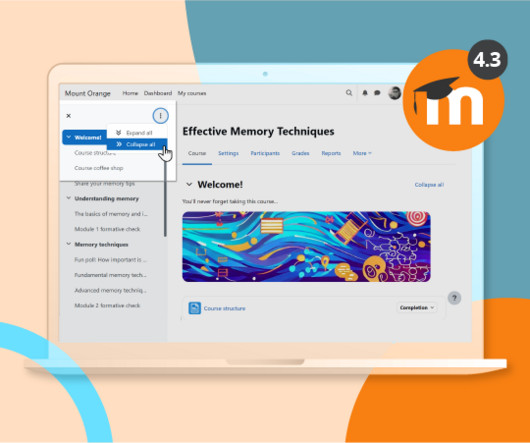


















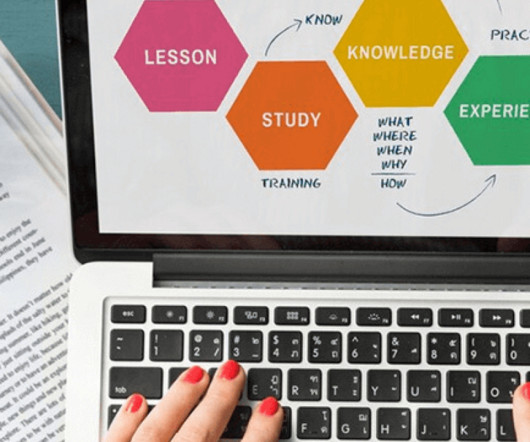




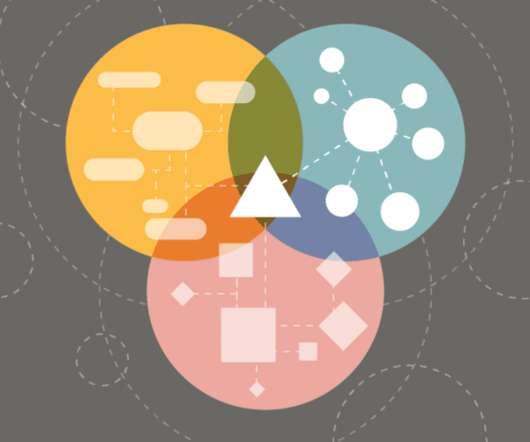



















Let's personalize your content