PowerPoint Mac Quick Access Toolbar
BrightCarbon
SEPTEMBER 4, 2020
It’s been available for a while, but we often get requests to make it available for PowerPoint users on Mac. Well, things are a little more complicated for the Mac but we don’t back down from a challenge! As I said, things are a little different on Microsoft 365 for the Mac (PowerPoint 2016 or higher).

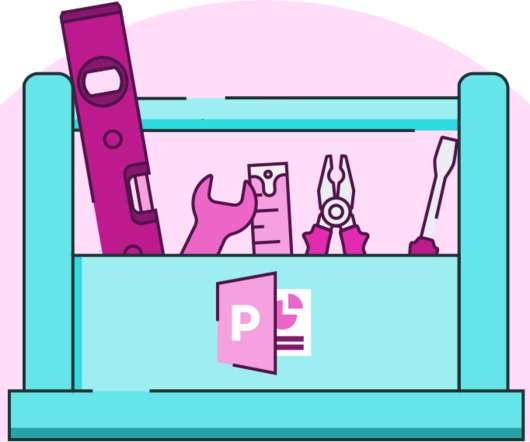
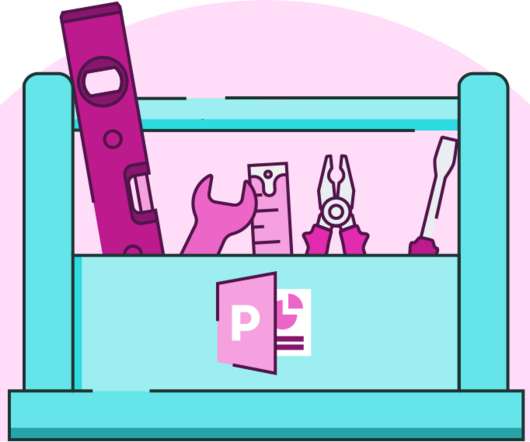























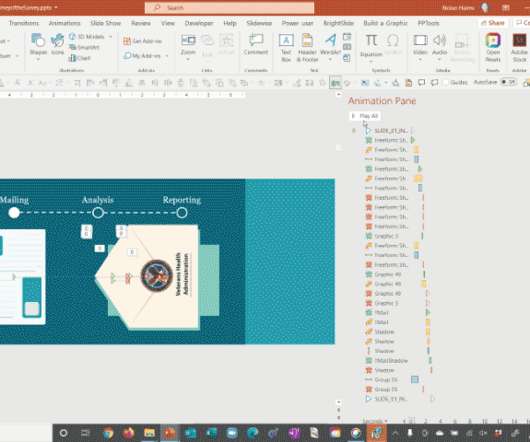
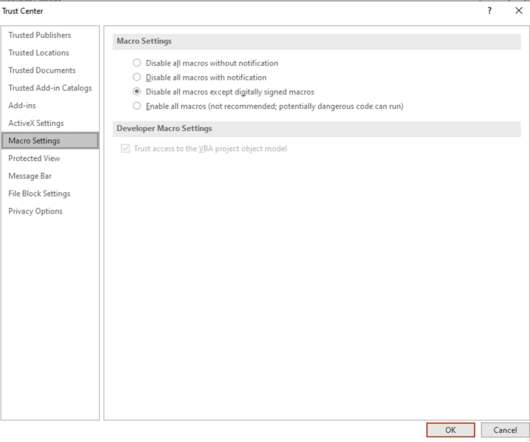


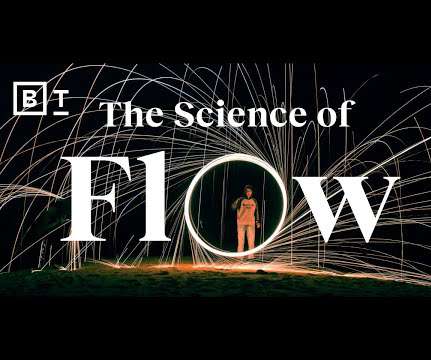












Let's personalize your content