Managing Remote Team Training: Challenges and Best Practices
Infopro Learning
NOVEMBER 8, 2022
This blog will discuss the challenges and best practices for managing remote team training. Challenges of Leading and Managing Remote Teams Training. There is more to remote training than playing a video session or opening a slide show in front of the employees. Best Practices to Manage and Optimize Remote Teams Training.
















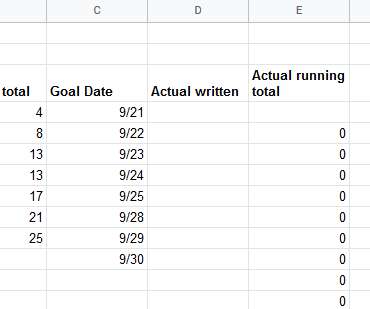




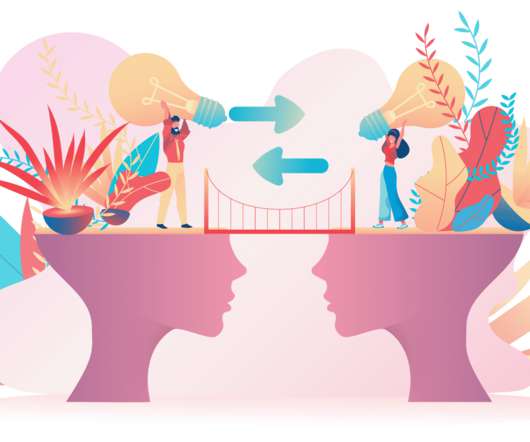








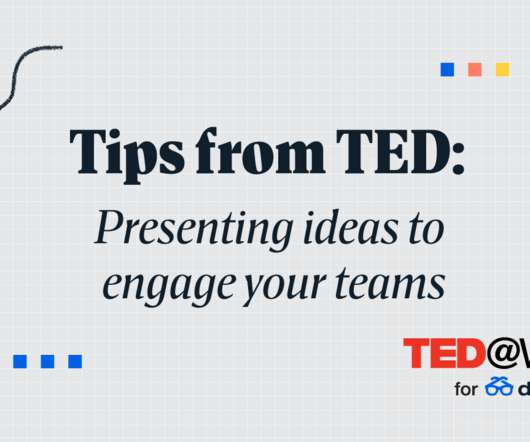
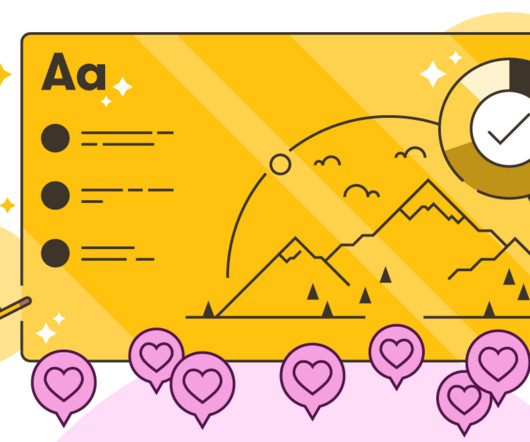



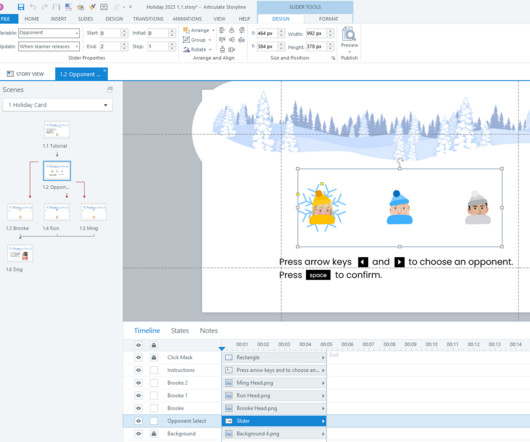




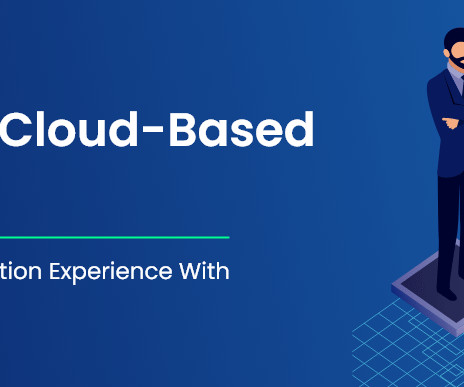











Let's personalize your content