Background Music in eLearning & Copyright
Adobe Captivate
SEPTEMBER 7, 2017
Over the past few months, I’ve received more and more calls and emails about the pros and cons of adding background music to eLearning projects (specifically projects created using Adobe Captivate). First and foremost, it’s a simple process to add background in Captivate via Audio > Import to > Background.




































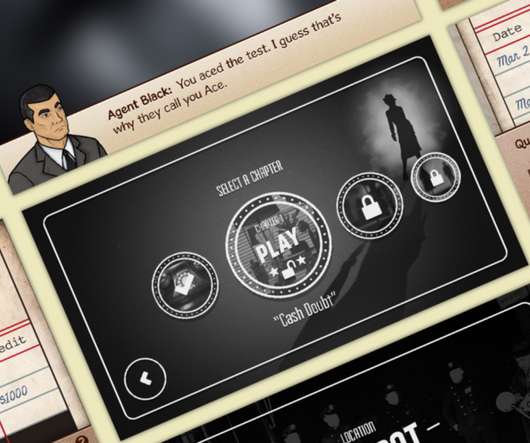












Let's personalize your content