PowerPoint to eLearning: Step-by-Step Conversion Walkthrough
Brilliant Teams
AUGUST 11, 2023
PowerPoint to eLearning: Step-by-Step Conversion Walkthrough - Introduction Learn how to convert your PowerPoint to eLearning content with this comprehensive step-by-step guide. PowerPoint presentations, on the other hand, have been a staple for presenting information in various settings.




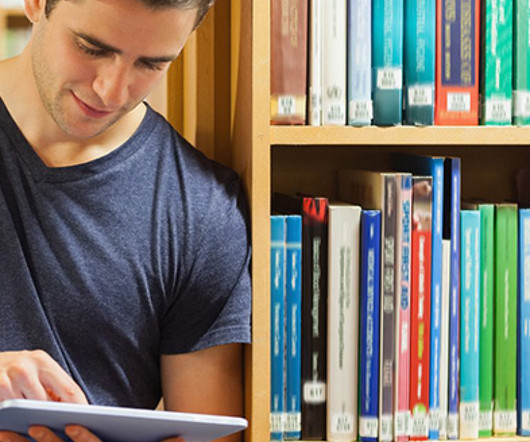














































Let's personalize your content