PowerPoint 2010: Adjusting the Saturation for a Clip Art Image
The Logical Blog by IconLogic
JULY 1, 2013
In one of my recent Optimizing PowerPoint for eLearning & Presentations classes , I demonstrated how to adjust the saturation of an inserted image to take the image to grayscale. After the class, one of the students asked how to make this adjustment on clip art images. Ensure the picture is selected.














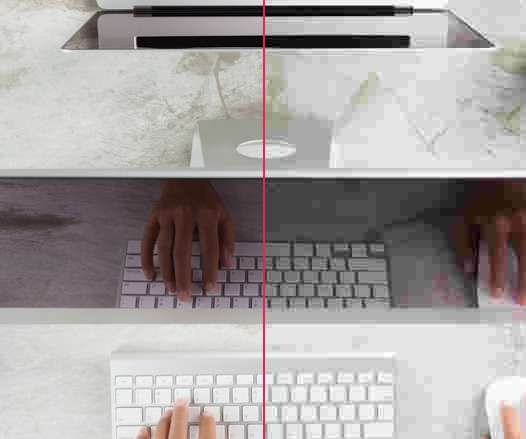

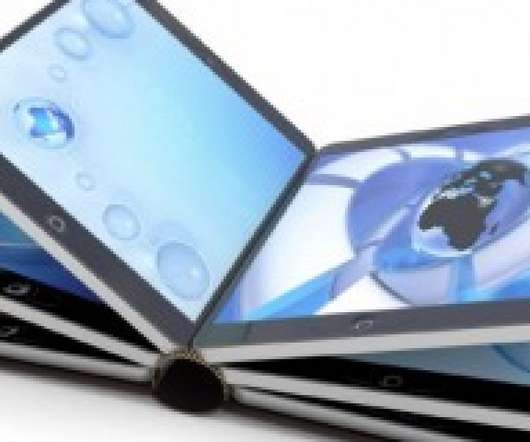



























Let's personalize your content