FREE Alternative to SharePoint
LearnDash
APRIL 24, 2012
For those of us in the learning community, we know that the courses, training documents, and other files can become very large in a short amount of time. In either case, a perfect solution is Microsoft SharePoint, but to be honest, this isn't very practical for personal use and the price point can be quite high.





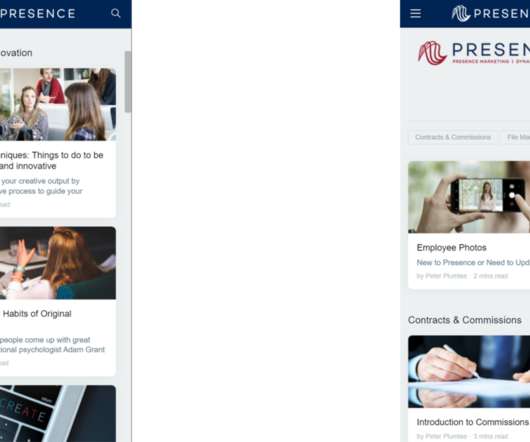





































Let's personalize your content