eLearning Voiceover: Best ways to select the apt voice over for your course
CHRP-INDIA
FEBRUARY 10, 2019
After creating the content for your eLearning, the next step is to choose a voice that will bring your course to life. Voice selection has the power to diminish or elevate the quality of the training. It is imperative to know that just any voice over will not work. You must select a conversationalist voice with dynamics.















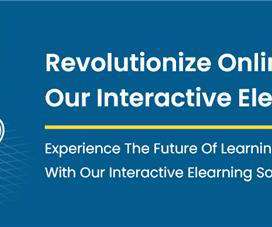



































Let's personalize your content