How to Make Online Courses More Interactive
LearnDash
SEPTEMBER 14, 2023
Course creators pass information through static lessons, and students turn in assignments, and the cycle repeats. In reality, a quick quiz is a great check-in for a learner and is an immediate way to help them feel connected to your course. Also, consider where the quiz is placed. Consider hosting weekly (or more!)



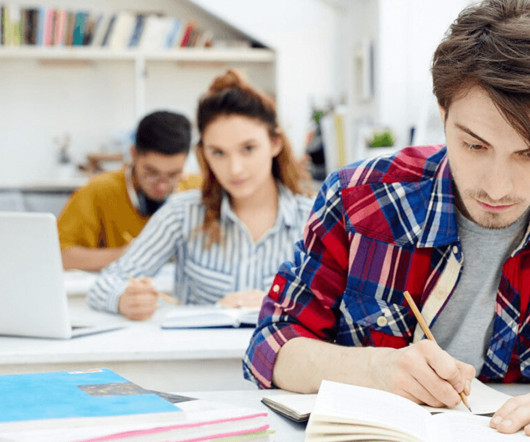



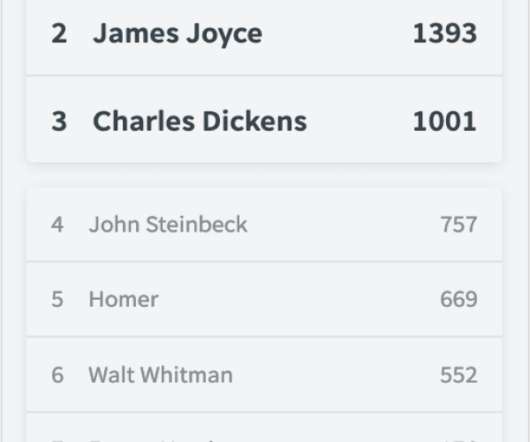




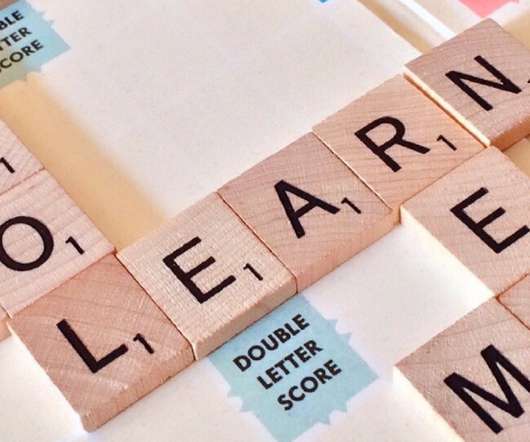
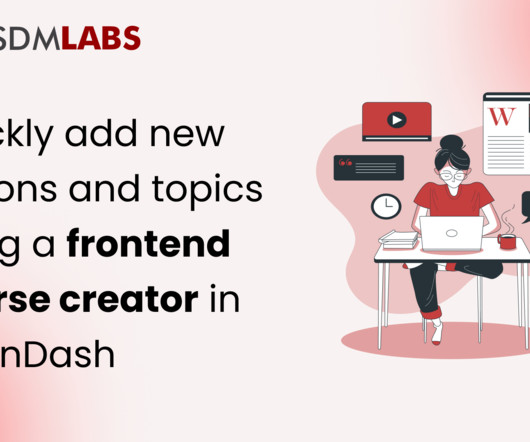






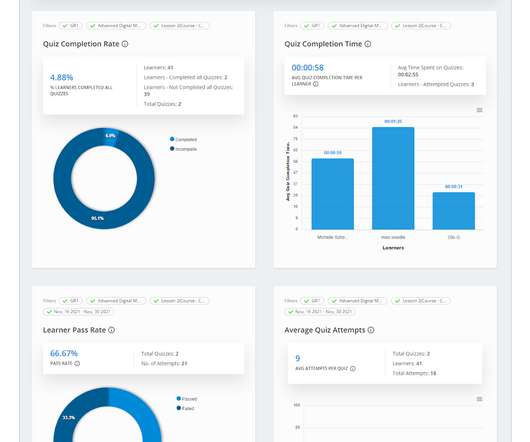
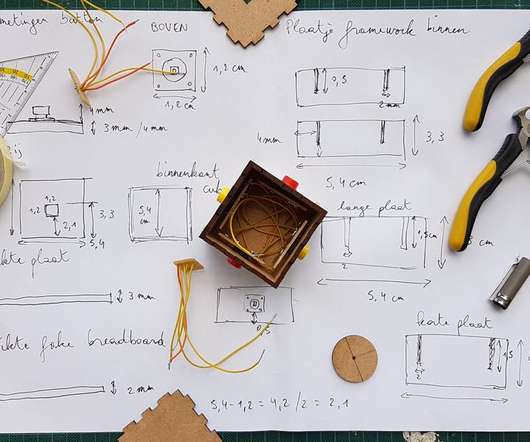



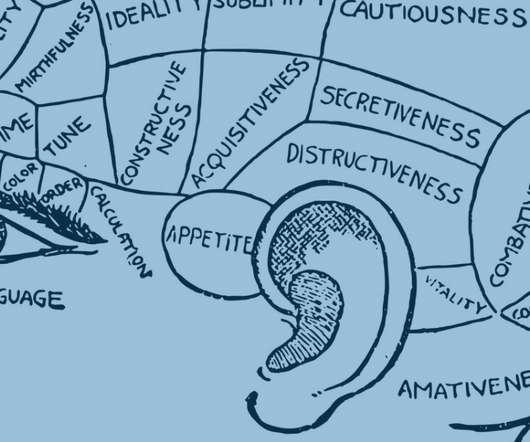


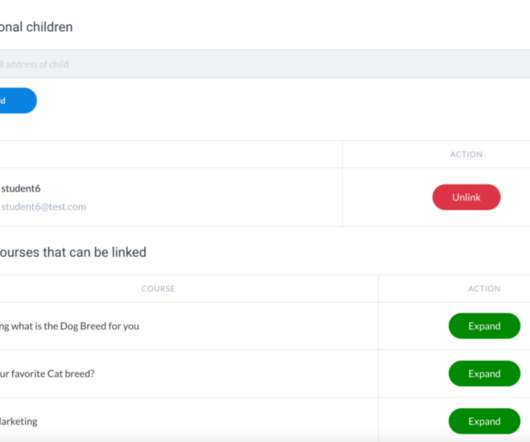

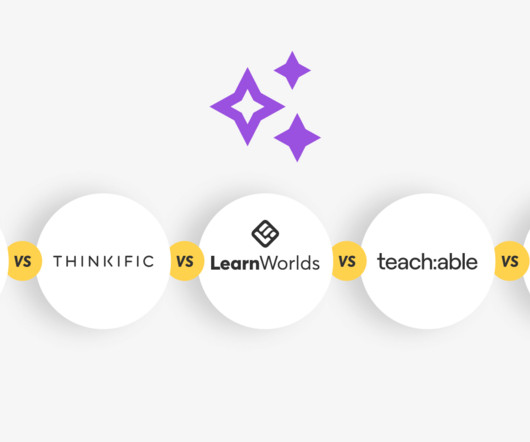





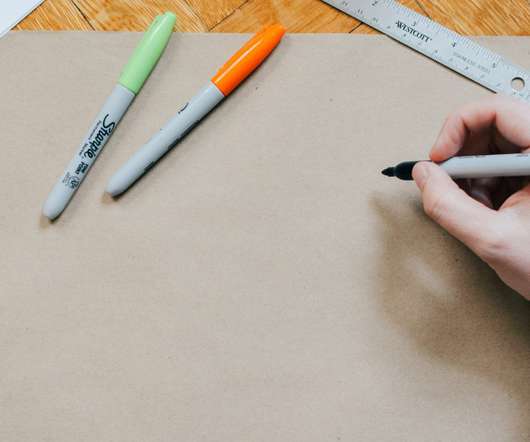




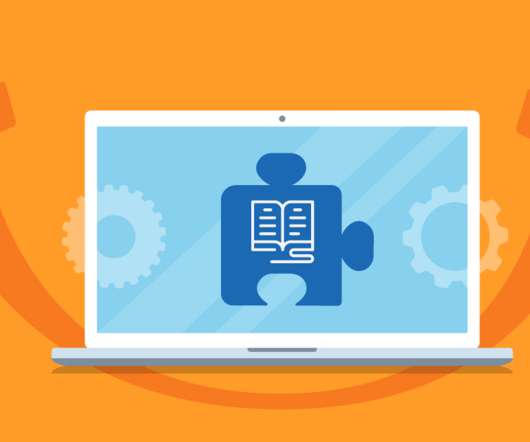
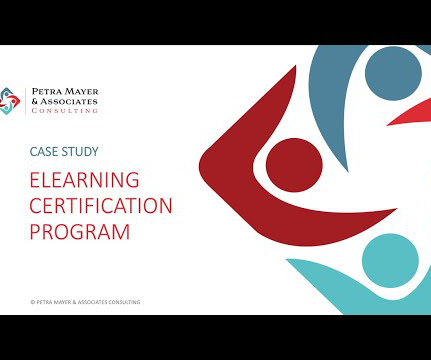
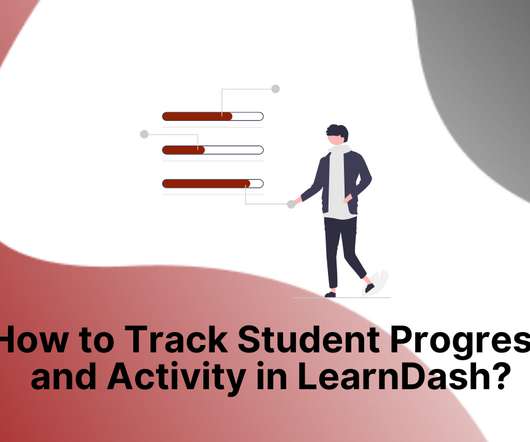










Let's personalize your content