Why is a Digital Adoption Project Plan Important?
Ontuitive
MARCH 8, 2022
Why is a Digital Adoption Project Plan Important? That’s why we created the Zeal Digital Adoption Project Template to serve as a roadmap for new digital initiatives, software rollouts, and other projects where employees interact with technology. Google Sheets: Free Digital Adoption Roadmap Template.



























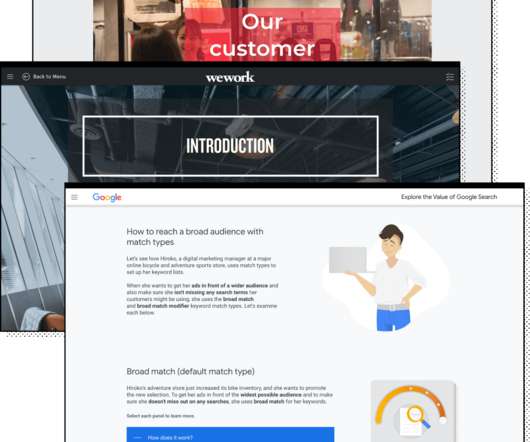














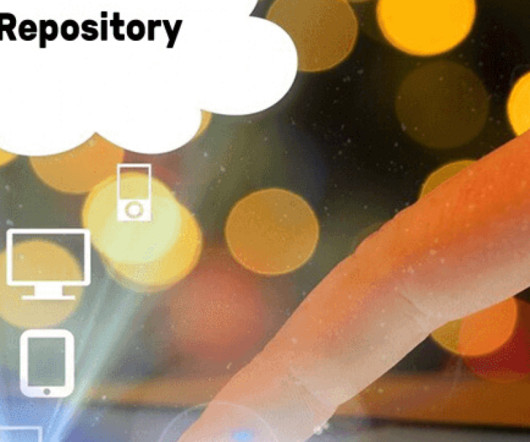











Let's personalize your content