Adobe Captivate 6: Scalable HTML Content
The Logical Blog by IconLogic
OCTOBER 2, 2012
by Kevin Siegel I've published a ton of eLearning lesson using Adobe Captivate, and I have seen the Publish dialog box more times than I can count. When the lesson opened in my web browser, the value of the option became clear. Yes, Scalable HTML content works if you publish as a SWF or HTML5. (Yes,


















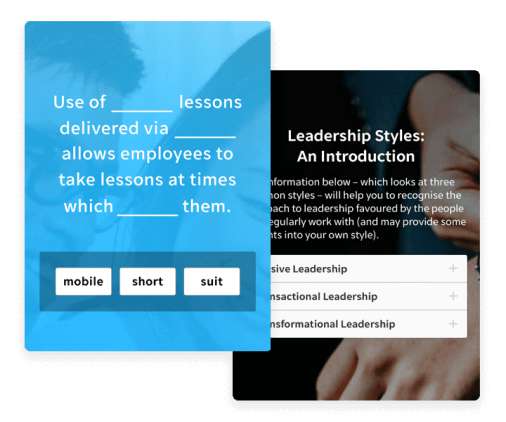

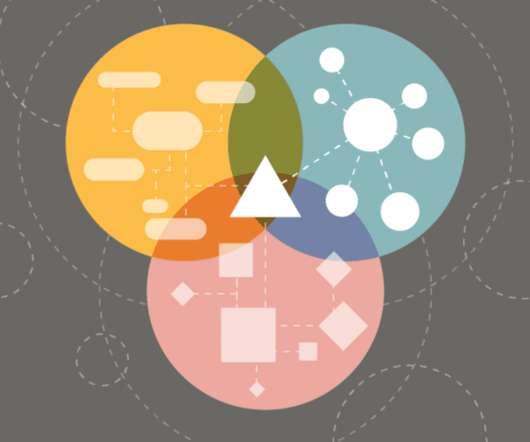









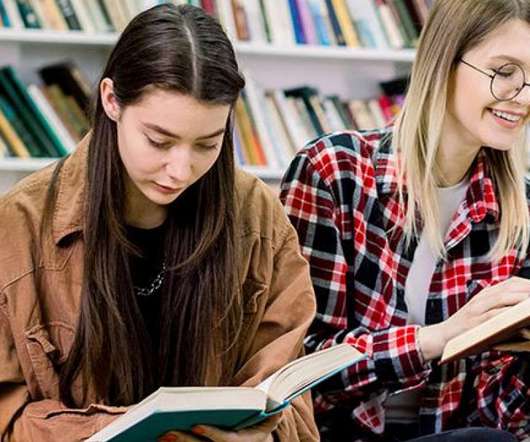




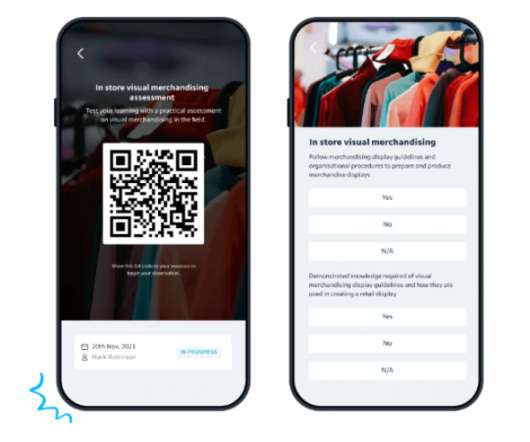











Let's personalize your content