JPG Quality getting really bad
Adobe Captivate
JANUARY 27, 2019
I am doing a responsive project in which I want to include some slides with a graphic novel. I have scanned the graphic novels as jpg-files. In the box is one jpg-file with a page of the graphic novel. The post JPG Quality getting really bad appeared first on eLearning. I made slides with one fluid box.








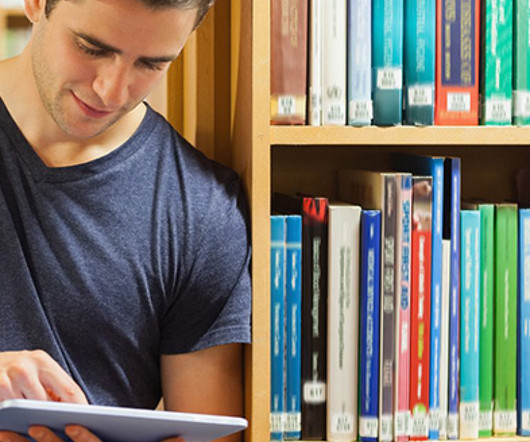




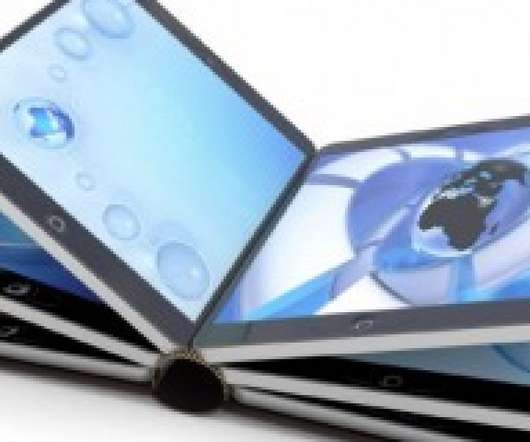

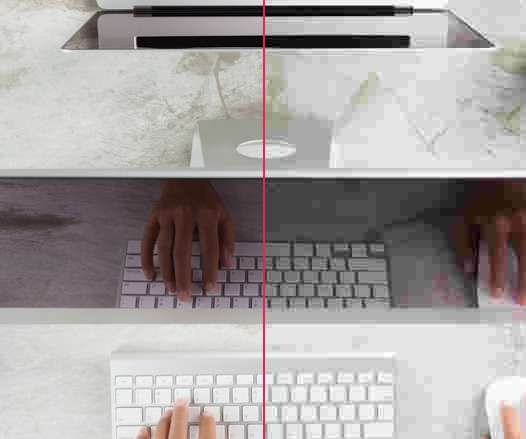
























Let's personalize your content