How to Create a Powerful Website Using SharePoint
CommLab India
APRIL 7, 2022
Microsoft’s SharePoint collaborates with web-based platforms to create powerful websites for you. Do you know how to create a powerful website? This blog gives an overview.

























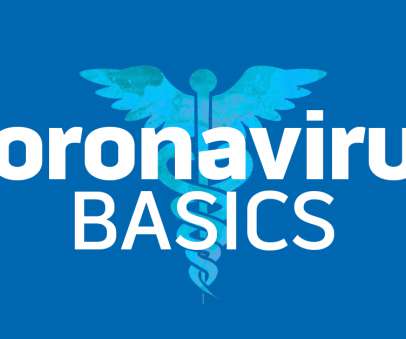




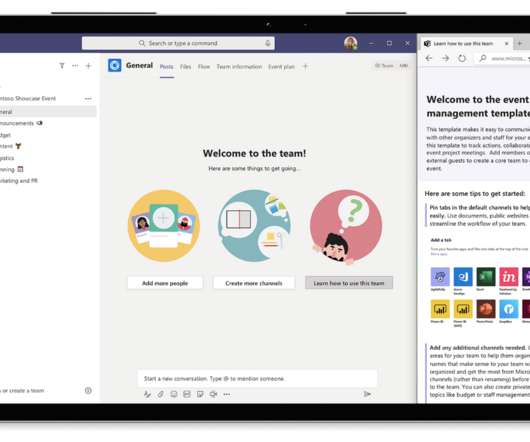

















Let's personalize your content