First Impressions: Creating Responsive Content in Adobe Captivate 2017
Adobe Captivate
AUGUST 14, 2018
Adobe Captivate 2017 is one such package, allowing you to create responsive content through Break points and Fluid Boxes. What’s more, you can adjust the content within each view, such as changing the size or position of text and images. Captivate stores this information for future reference. Break Points. Comparison.






















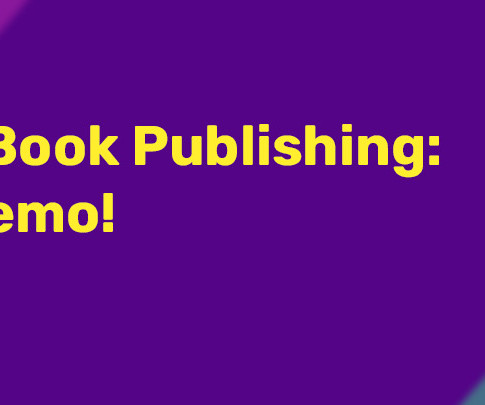









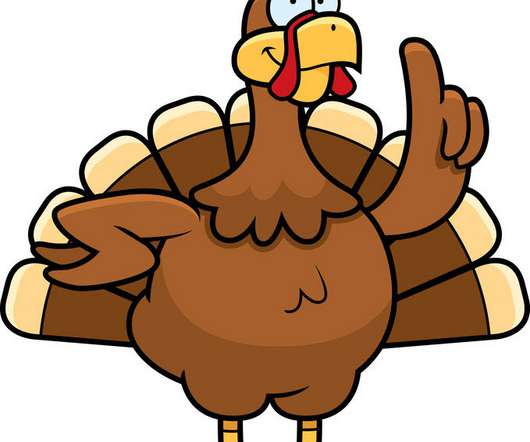














Let's personalize your content