Cost-Effective Training: Leveraging Free Tools and Resources
Learning Rebels
MAY 23, 2024
How to integrate OER’s into current programs: Use as supplemental materials: Incorporate free textbooks, articles, and videos to enhance existing modules. Listenwise : Audio stories and lessons that align with curriculum standards, focusing on language arts, social studies, and science.











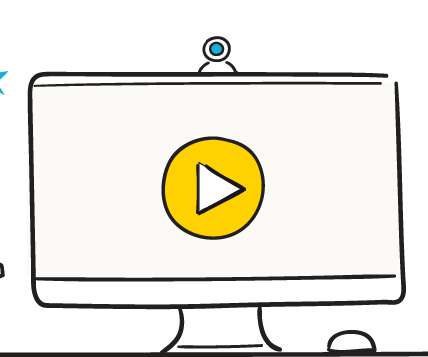


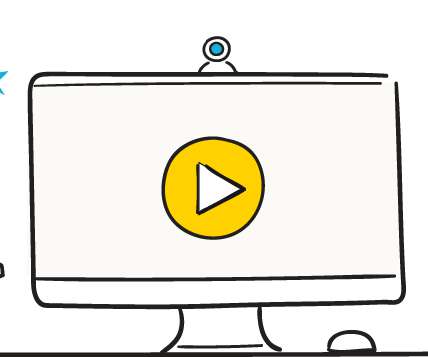
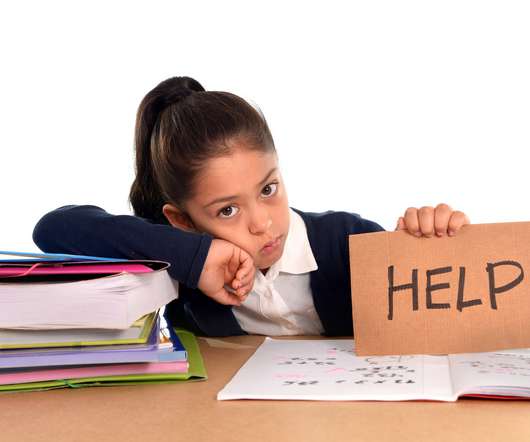
























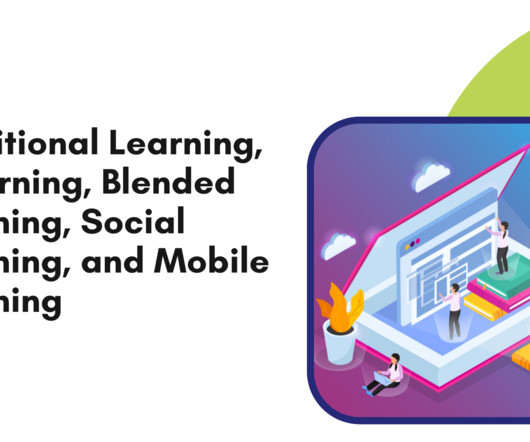
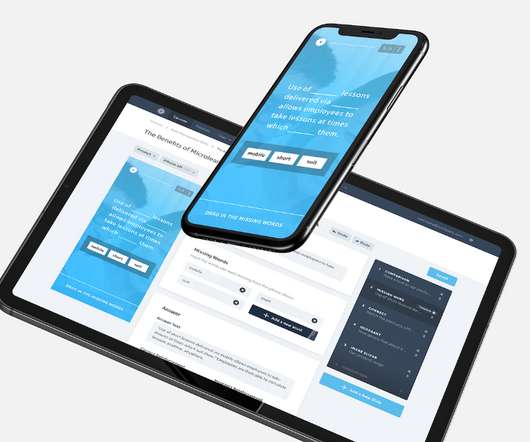













Let's personalize your content