TEACHING ONLINE CLASSES: Interactive Polls Help End Sucky Training
The Logical Blog by IconLogic
MAY 30, 2019
One of the easiest ways to engage online students is by displaying quizzes and polls. When I start my classes, displaying a poll is a great way to break the ice and get my class started on the right foot. Most virtual training platforms (GoToTraining, WebEx, Connect, etc) allow you to create polls within the tool.
















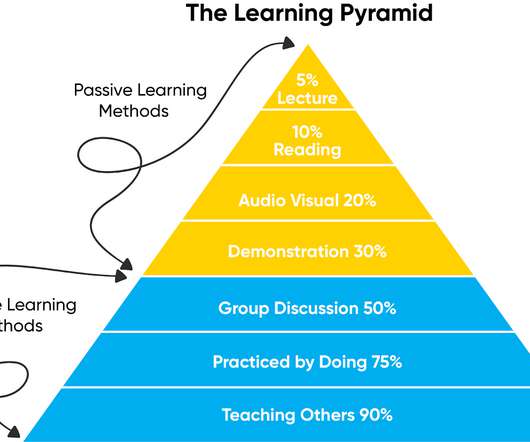
















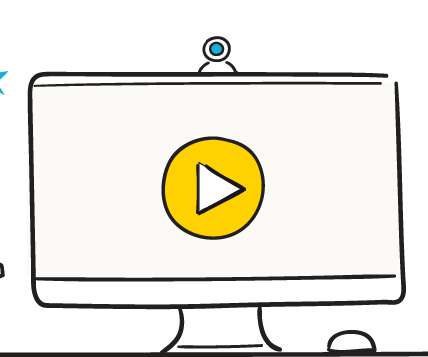


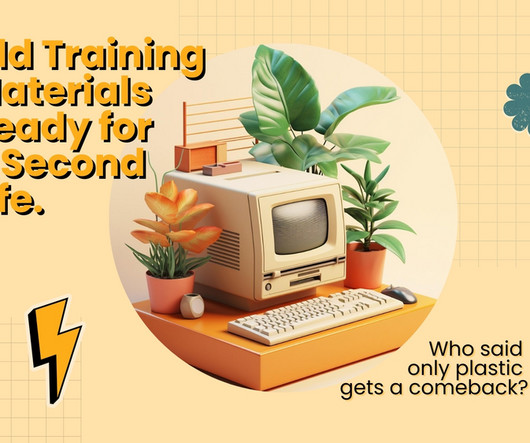
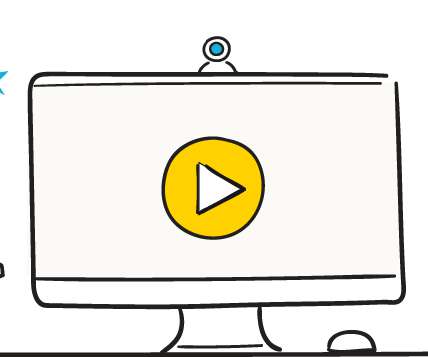
















Let's personalize your content