Creating Smarter Closed Captions in Articulate Storyline
eLearning Brothers
MARCH 11, 2016
As super as Articulate Storyline 2 is for eLearning development, there are a few things left to be desired. The post Creating Smarter Closed Captions in Articulate Storyline appeared first on eLearning Brothers. Stephen Victor has been developing eLearning modules for 10 years for various companies and clients.



















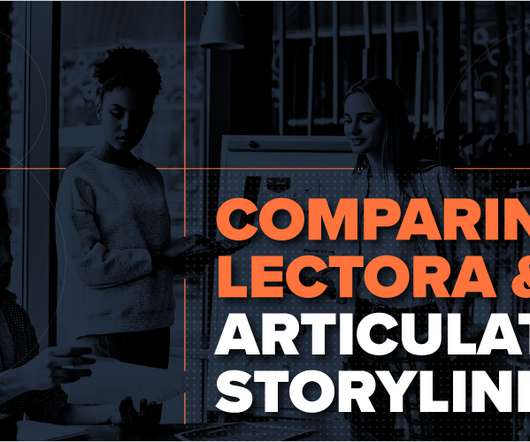






















Let's personalize your content