Recording Skype and Google Hangout Video Calls
TechSmith Camtasia
SEPTEMBER 4, 2014
As a video creator, especially with screencasts, I am always looking for ways to enhance my content and improve the engagement of my viewers. With technology like Skype and Google Hangouts though, I don’t have to. First, recording video and running programs like Google Hangouts and Skype need lots of computer processing power.




























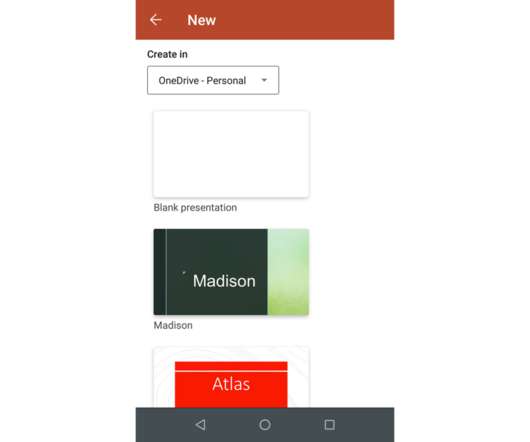
















Let's personalize your content