Top interactive elearning software: Which tool is right for you?
Elucidat
MAY 20, 2020
If you’re looking to meet this need by building online courses, you need the right tools. If you’re going to choose the right tools for you and your team, you need to know your options. Here’s our guide to some of the best interactive elearning software out there. What is elearning software? Articulate 360.


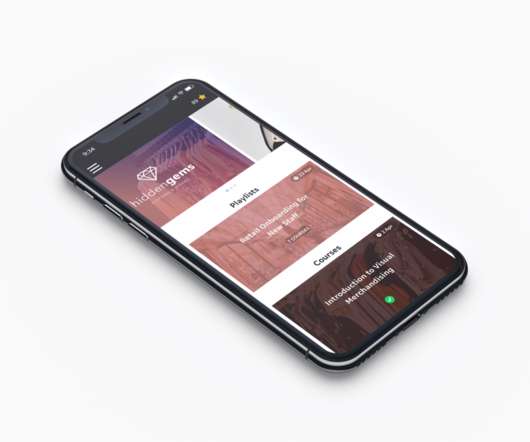
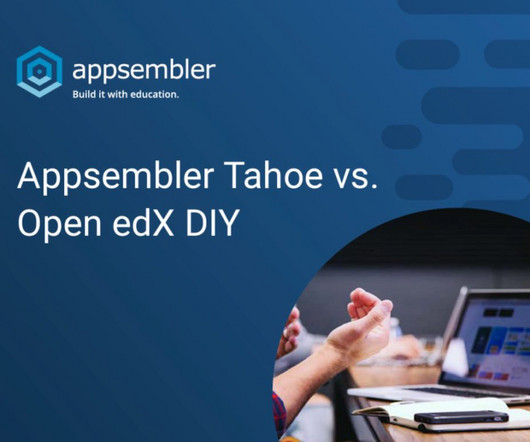






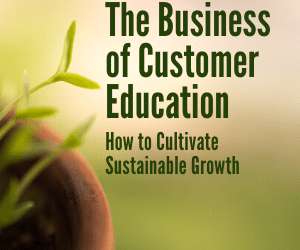
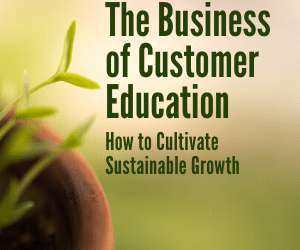

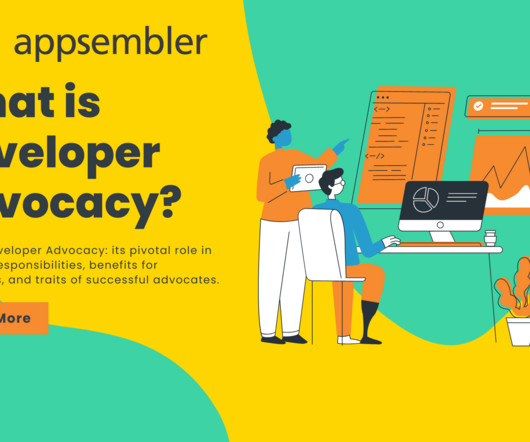
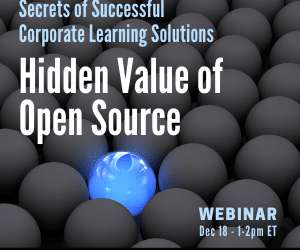























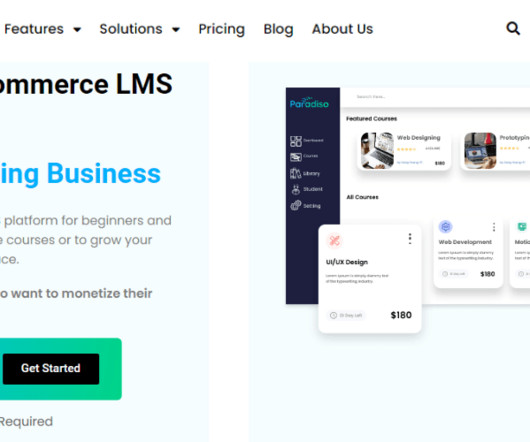










Let's personalize your content