How to Create Clear Learning Objectives
Association eLearning
MAY 14, 2014
They don’t give the learner a clear picture of what they need to do and, as a result, are difficult to measure. Share this on Facebook. Share this on LinkedIn. Share this on Google+. Add this to Google Bookmarks. If you can define “learning objectives” you can prove it by giving the definition. Tweet This!















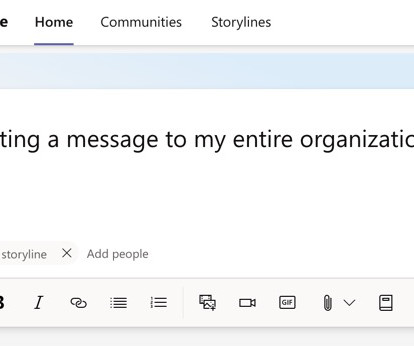














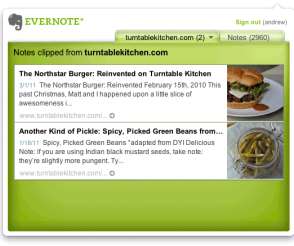














Let's personalize your content