Build a Branching Scenario in Google Forms
Experiencing eLearning
JULY 28, 2020
While tailor-made tools like Twine may be easier for building branching scenarios, it’s possible to use a survey tool like Google Forms. Using that ability, you can create a simple branching scenario in Google Forms. You can compare this branching scenario in Google Forms to the same scenario built in Articulate Rise.

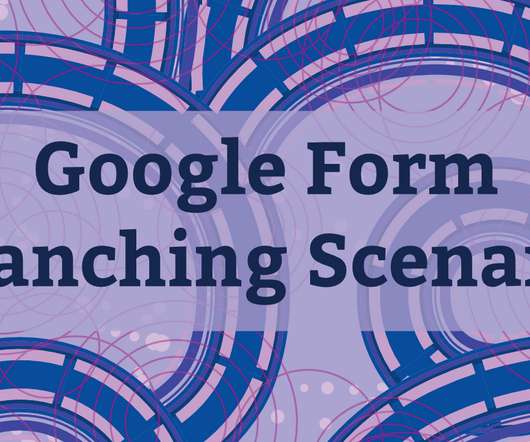


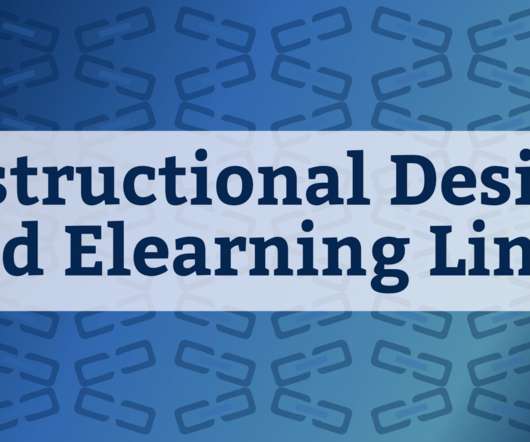



















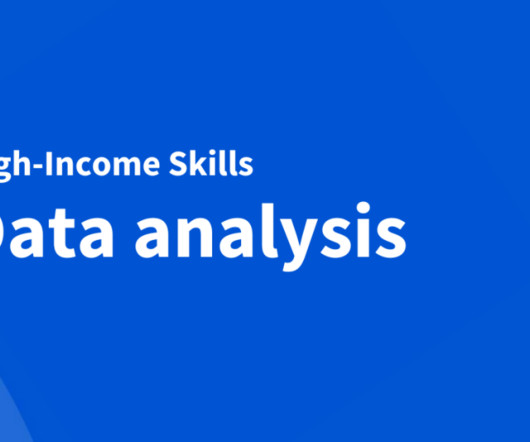

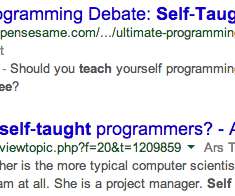





















Let's personalize your content