Top 10 Common FAQs Related to Distributing eBooks Online
Kitaboo
MARCH 27, 2023
In this article, we’ll answer a few FAQs that will give you the confidence to use eBook distribution services with ease. Copyright laws by default protect the eBook the moment it has been created. The most common formats supported by eBook distribution platforms are EPUB, MOBI, PDF, AZW, iBooks, and HTML.

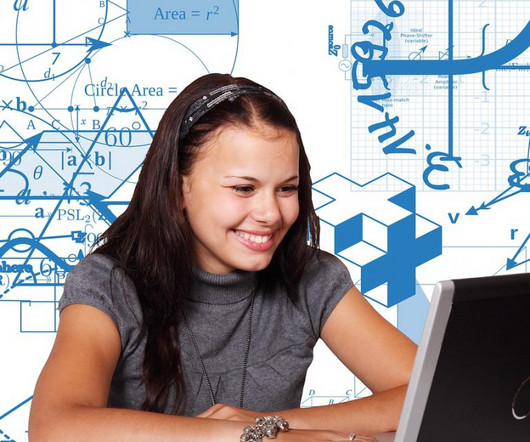
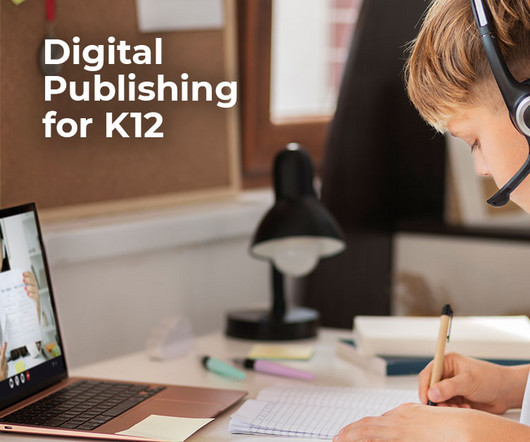








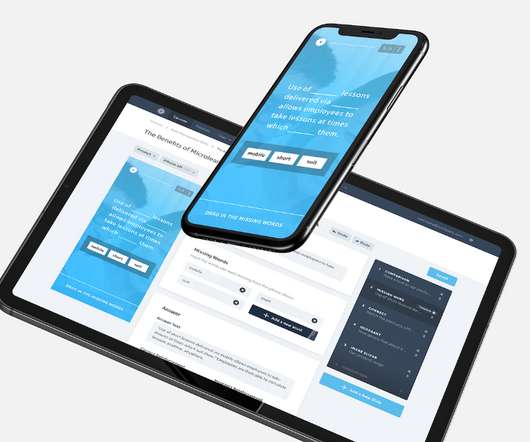

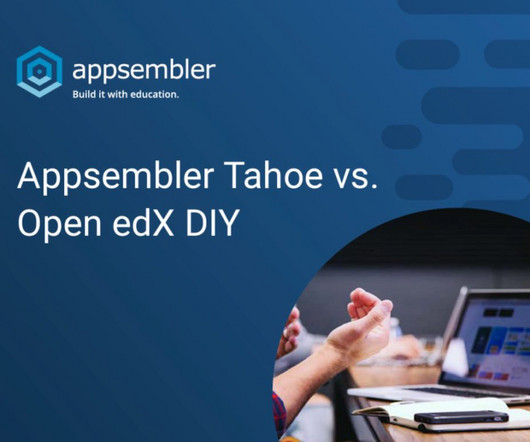
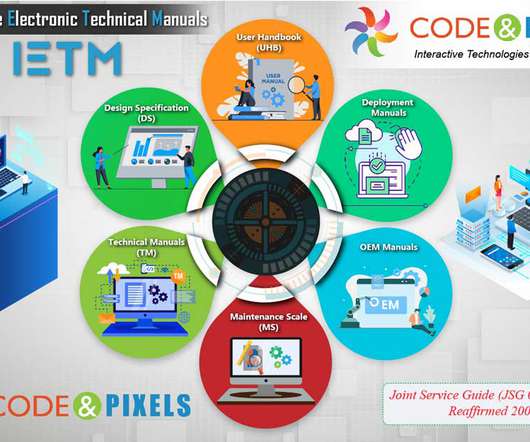
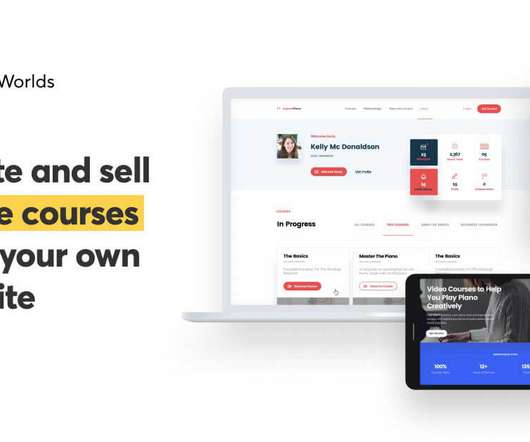
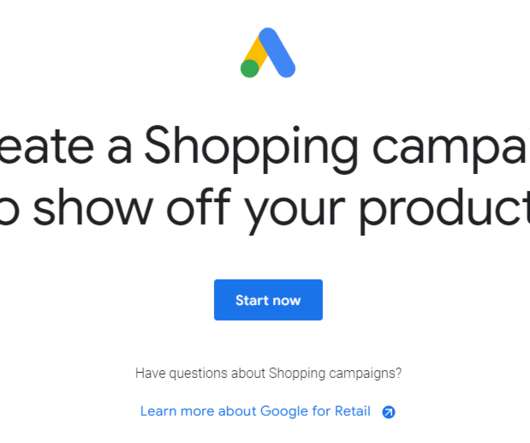










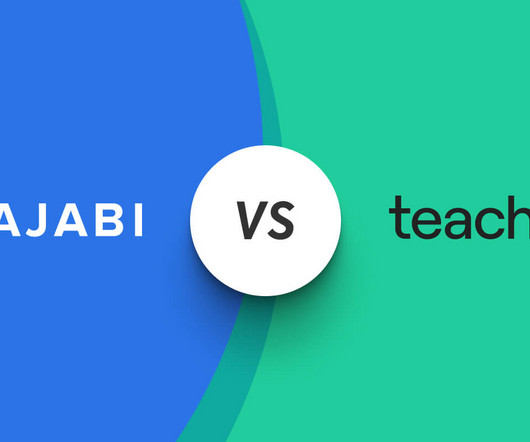


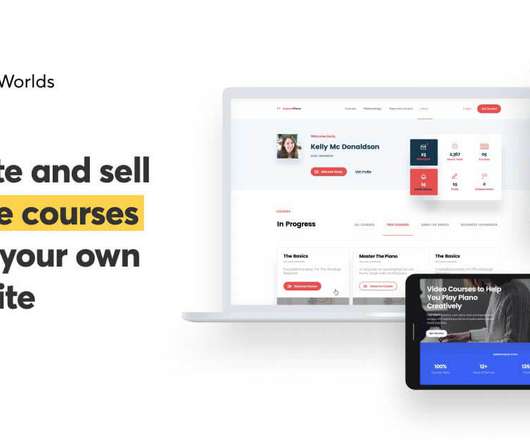

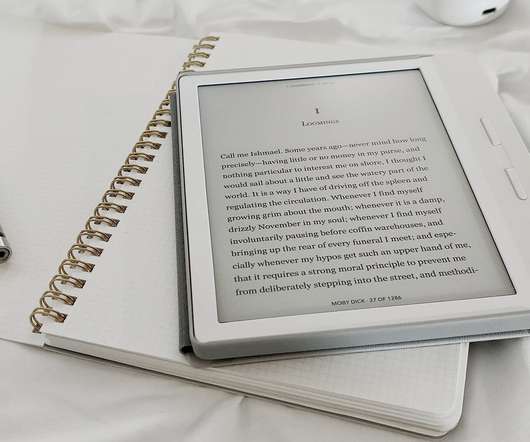



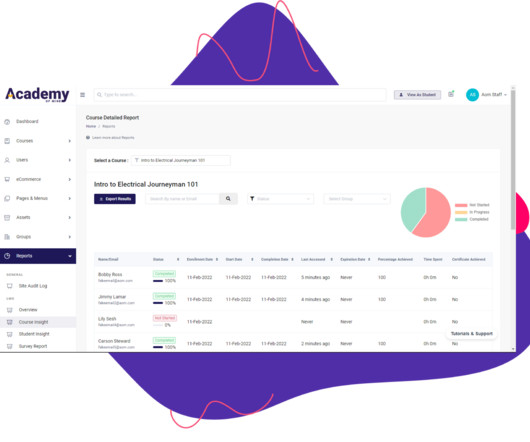












Let's personalize your content