Offline Activity Tracking Now Possible With KITABOO
Kitaboo
NOVEMBER 22, 2023
Revolutionizing Offline Activity Tracking With KITABOO Offline Access through Content Download Generate Annotations Take Quizzes Collaborative Note Sharing Explore Interactivity in an Offline Mode Data Synchronization IV. Users can effortlessly download educational materials, textbooks, and other resources for offline consumption.






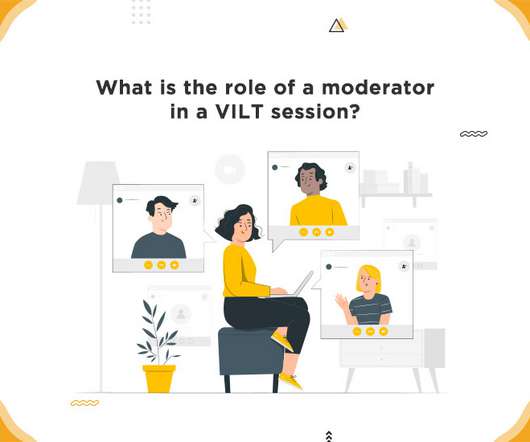


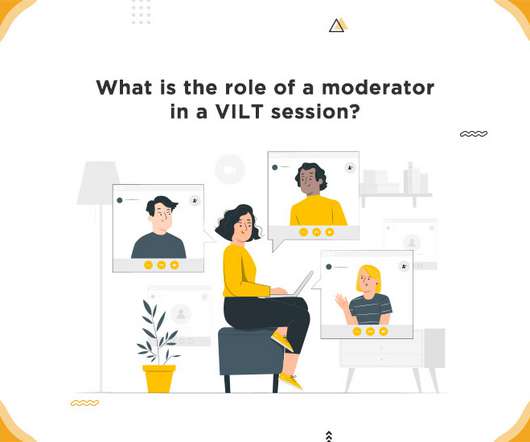











































Let's personalize your content