Technical tips for hosting a webinar
Arlo Training & Events Software
MARCH 19, 2020
GoToWebinar and Zoom are Arlo’s preferred platforms for webinar hosting. The good news is you probably already have all the equipment you need to host a webinar. Close windows to limit outside noise Ask your presenter to wear plain clothing, as patterns can be distracting on camera. Use a trusted webinar platform.

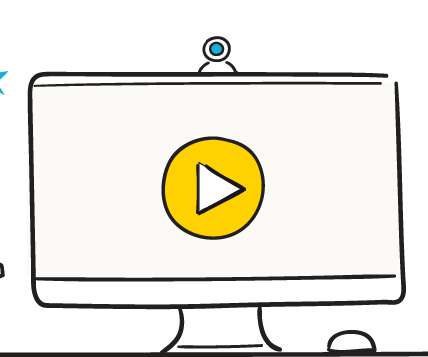
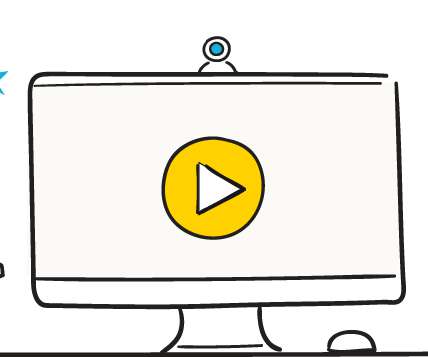



































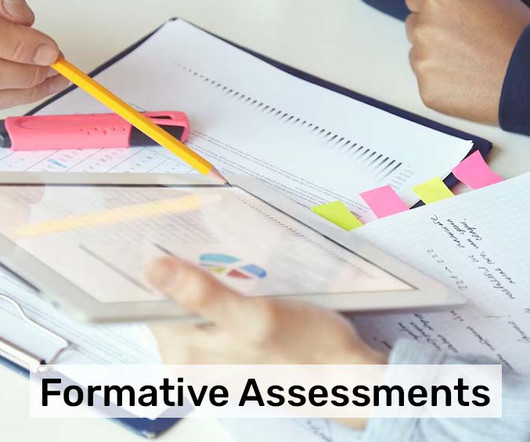


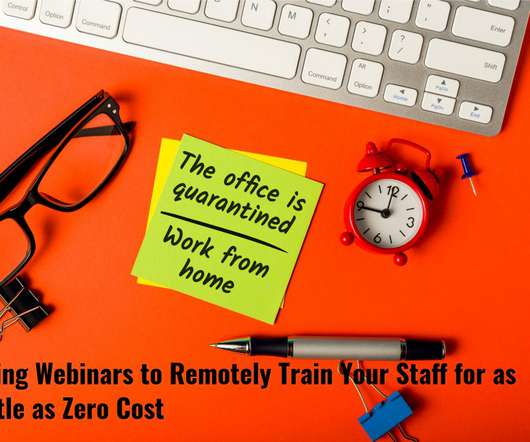

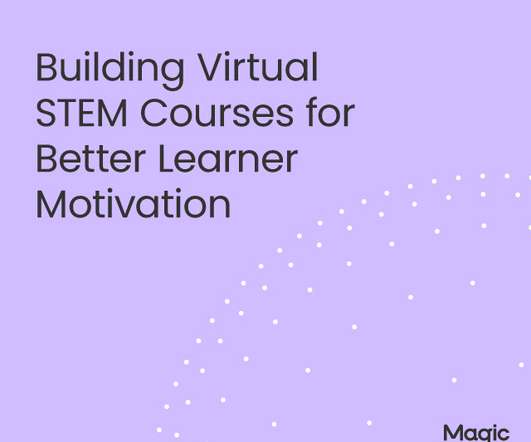











Let's personalize your content