Enhanced Discount and Coupon Management
DigitalChalk eLearning
JULY 25, 2014
DigitalChalk is proud to present our new and improved discount and coupon management feature. How to Create Discounts for a Course Offering: Go to the Manage Courses tab. The post Enhanced Discount and Coupon Management appeared first on. Don’t worry! It’s filled with the same great features , we’ve just made it easier to use.





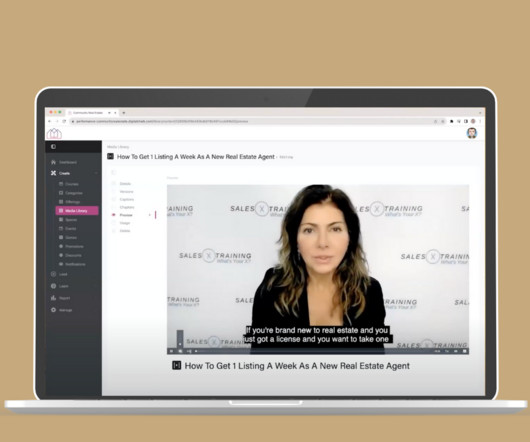






































Let's personalize your content