Adobe Captivate 8: Geolocation
The Logical Blog by IconLogic
JULY 23, 2014
by Kevin Siegel You can create an eLearning lesson that changes dependent upon where your learners are physically located. Note: The CpInfoGeoLocation variable ships with Adobe Captivate 8. Looking for instructor-led training on Adobe Captivate?



































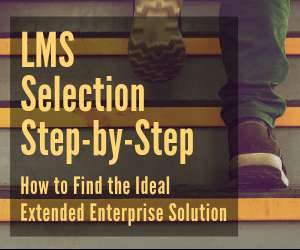












Let's personalize your content