How to Create a Custom Review Results Slide in Articulate Storyline
eLearning Brothers
APRIL 5, 2016
I love the versatility of Articulate Storyline 2 and the ability to forego the default options for navigation in favor of truly custom courseware. However, if you exclude all the aforementioned buttons, your learners will get stuck as they look back at the first question. I love the graphical markers Storyline provides us!










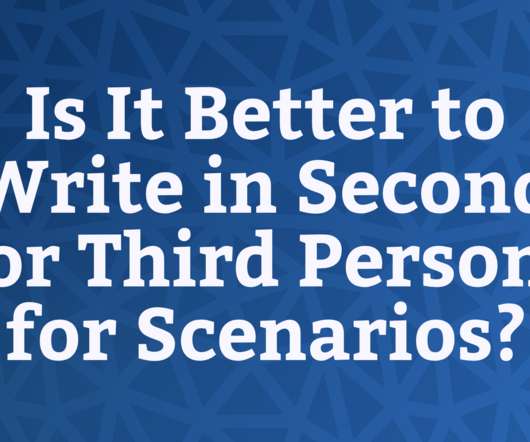
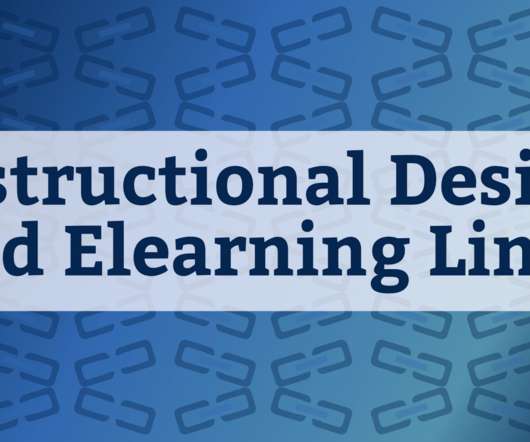

















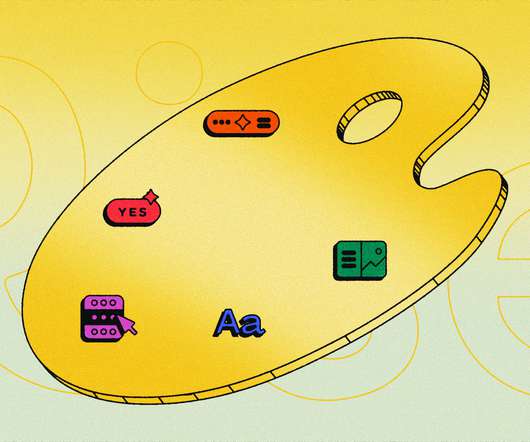


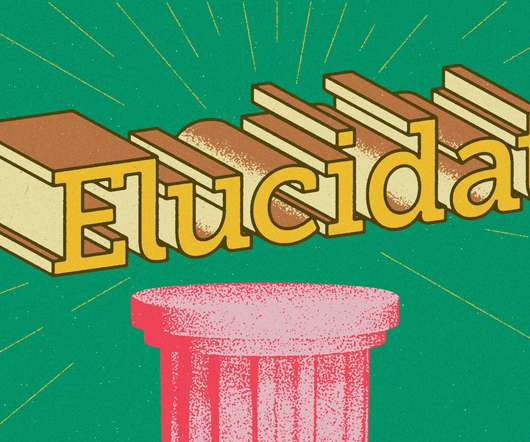





















Let's personalize your content