Tips When Using Articulate Storyline 360 Templates
B Online Learning
MAY 18, 2017
One of my favourite new features in Storyline 360 is the ever-growing Content Library that has lots of new characters, photos, illustrations, icons and videos – all of which can be found via a new section in the Insert tab. If you’re interested in an Articulate 360 subscription, remember you get more when you buy from B Online Learning.











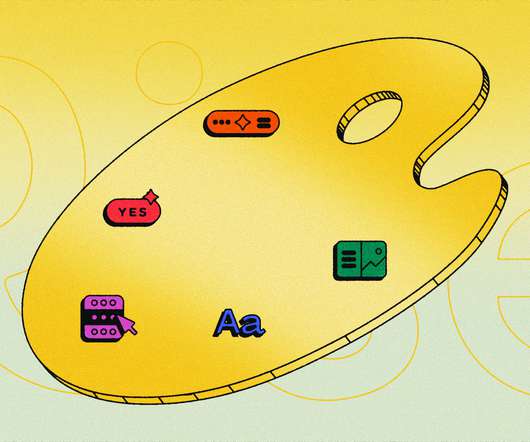











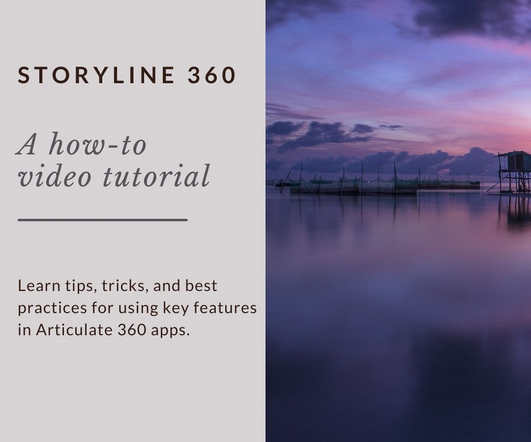


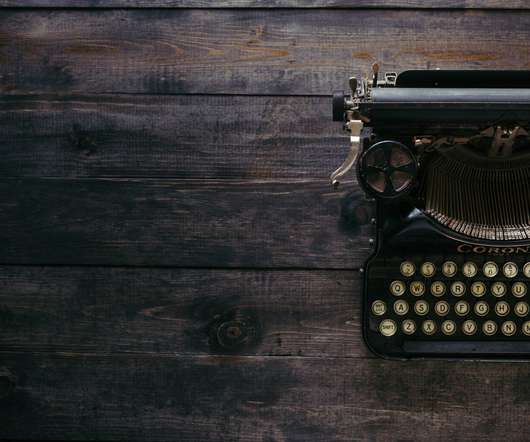

















Let's personalize your content