Goldmine for Stock Photos
LearnDash
MARCH 17, 2014
If you have been creating digital content, then you have searched for photos online. Trouble is, these image warehouses often only have a handful of good pictures while the real good ones are littered with watermarks until purchased. Their pictures and images are everywhere, (most notably on news sites like CNN).


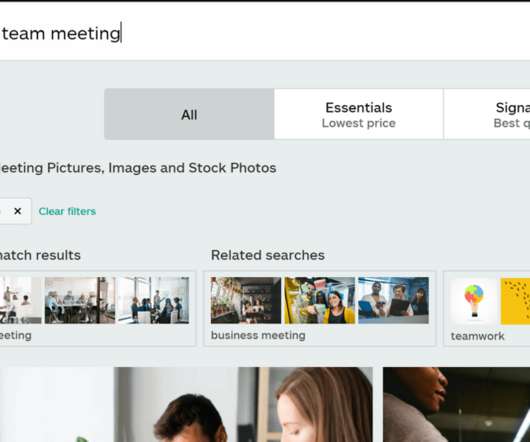


























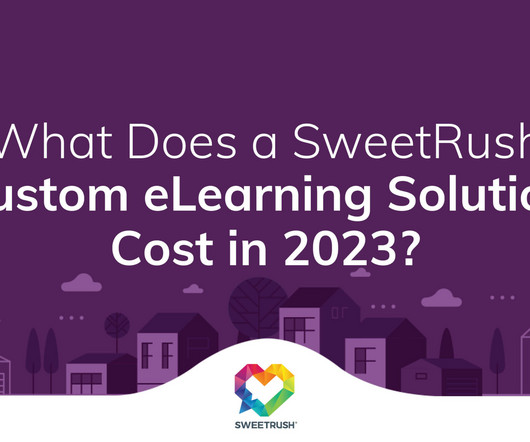












Let's personalize your content