Podcast Interviews on Scenarios, ID Careers, and More
Experiencing eLearning
DECEMBER 6, 2022
Most of the time, our discussions related to scenario-based learning. The links below are usually to my blog posts with notes on the questions asked, what we discussed, and additional resources. This includes some discussion of the way feedback is used in branching scenarios, since feedback is an important topic for teachers as well.



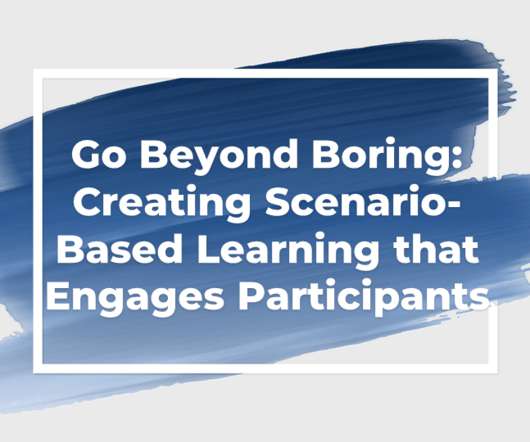












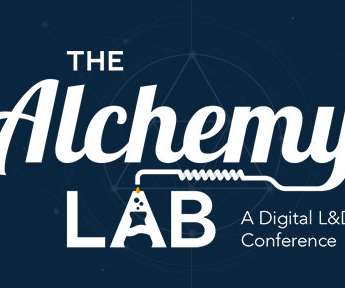












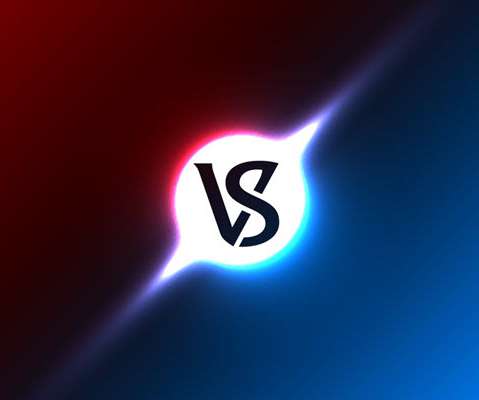























Let's personalize your content