eLearning Glossary: Definitions for the Most Commonly Used Terms
Association eLearning
MAY 11, 2016
If a customer service agent has had to sit through dry lecture videos that were filmed ten years ago, which are now online, that may be their image of eLearning.” API- Taken from Wikipedia “an application programming interface (API) is a set of routines, protocols, and tools for building software and applications.”



















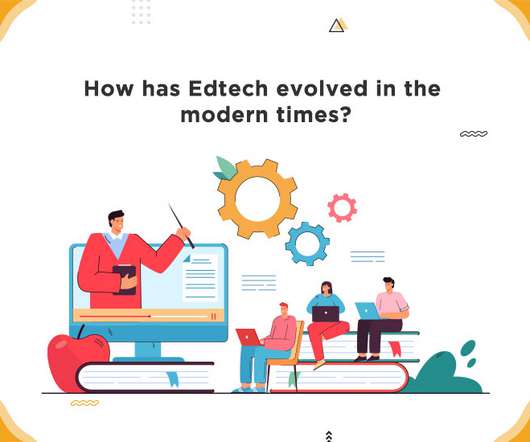











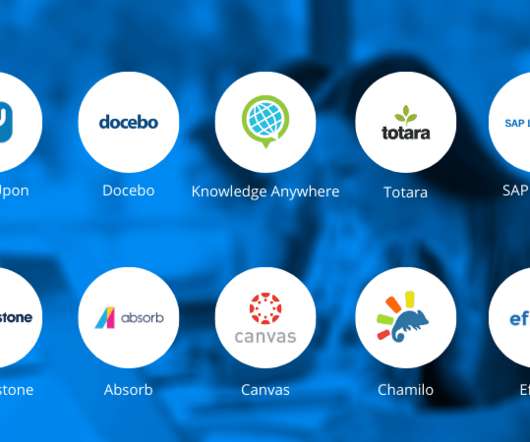














Let's personalize your content