How To: Embed a URL within a lesson
Ed App
APRIL 14, 2020
Just remember, make sure its informative or serves a concise purpose as you don’t want your learner wandering too far from the lesson itself. In this post, we explain how to embed URL’s within your lessons. You will only be able to provide hyperlinks or URL’s from within your lesson content. Use the following HTML tag.


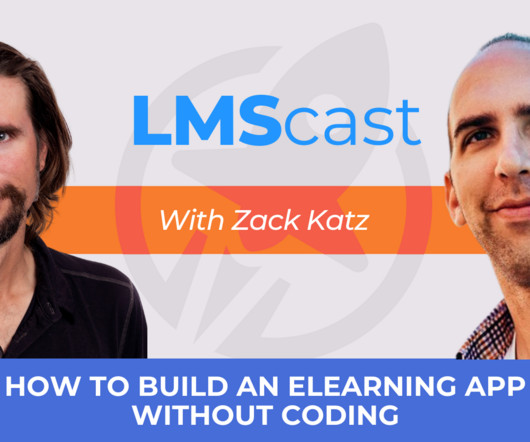










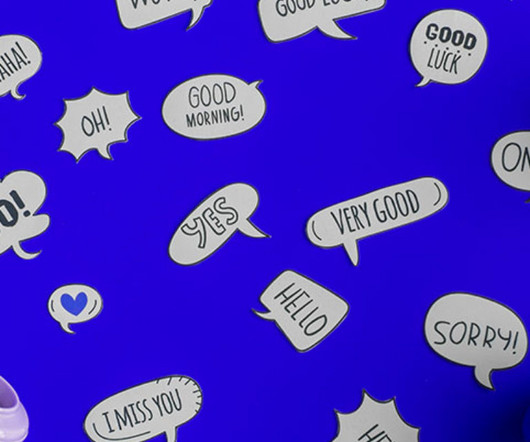








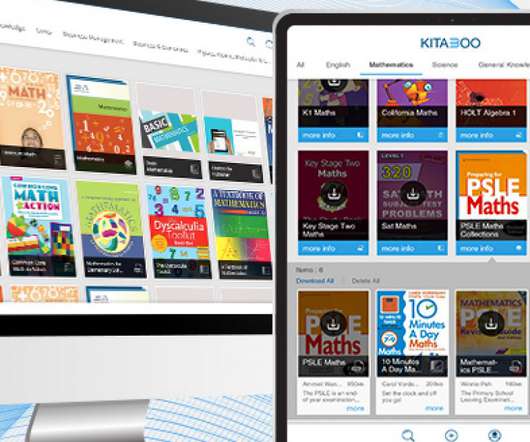









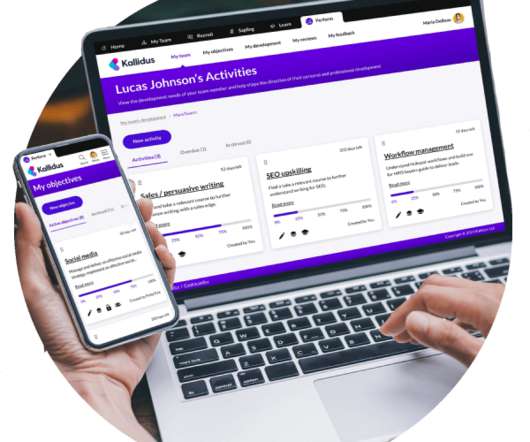


















Let's personalize your content