Mastering E-reading: A Comprehensive Guide to Ensuring Platform Compatibility
Kitaboo
JUNE 13, 2023
Look for platforms that offer a vast library, intuitive user interface, and positive reviews from users. Discover the world of KITABOO and unlock a vast library of knowledge at your fingertips. FAQs: FAQ 1: Can I use my Kindle books on other Ereading platforms? FAQ 4: Are all ebook formats universally compatible?


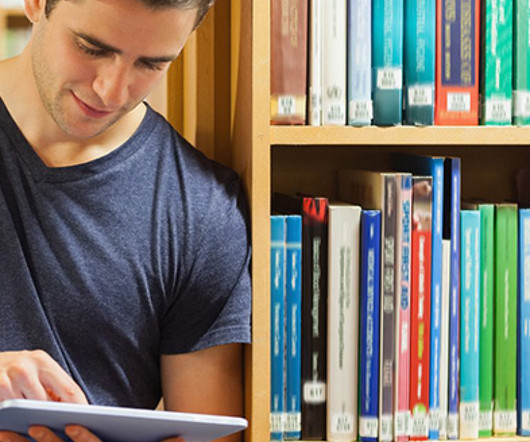





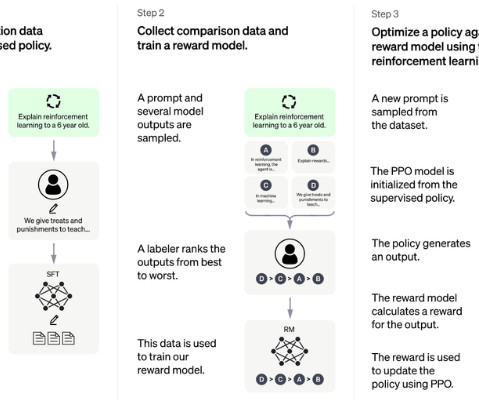

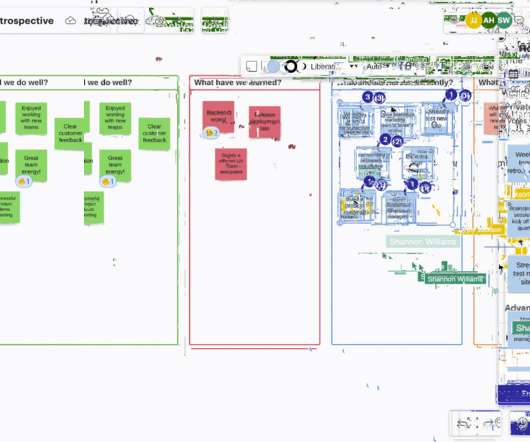

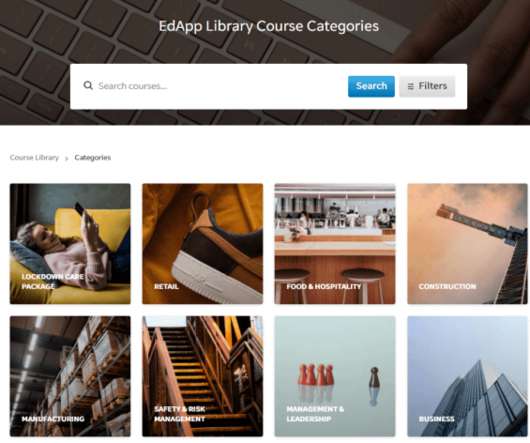


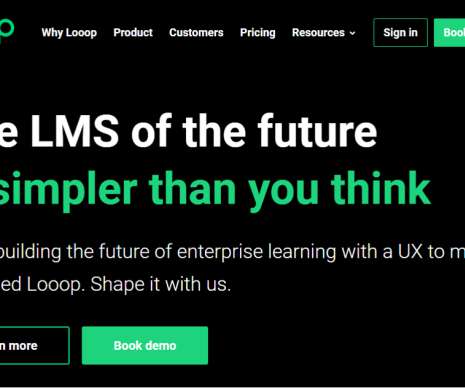

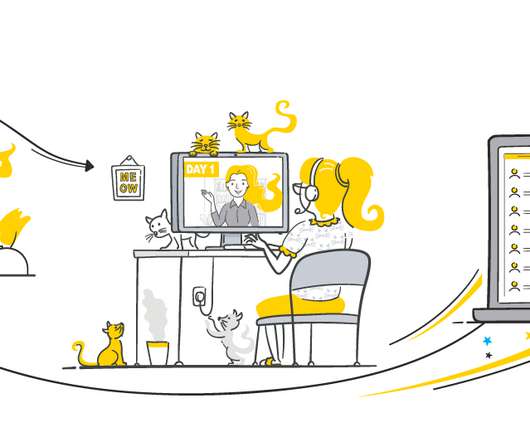







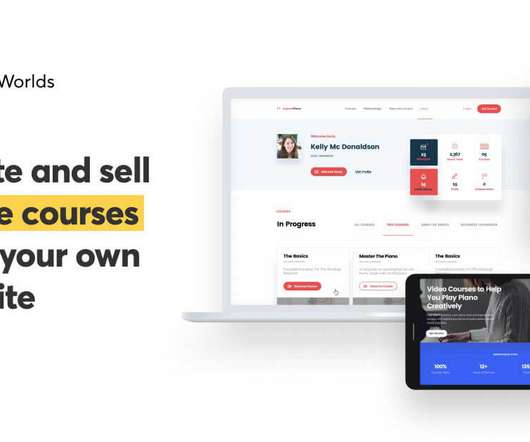









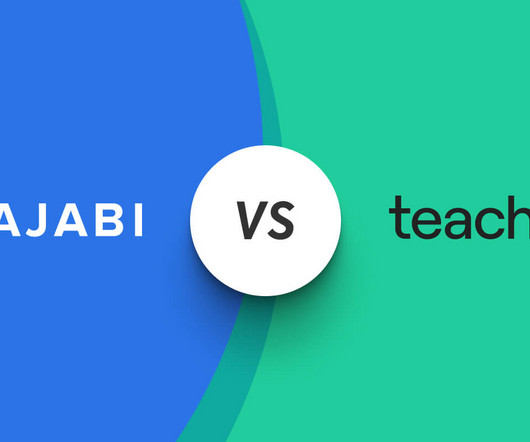

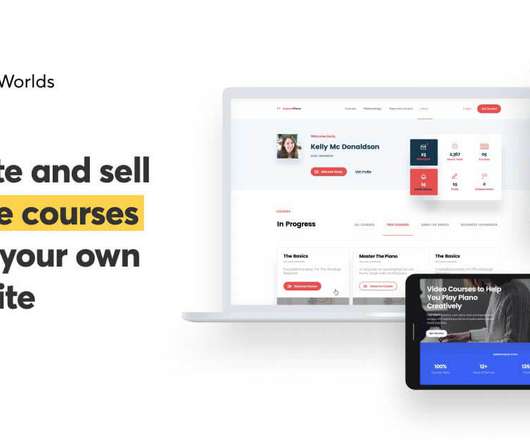


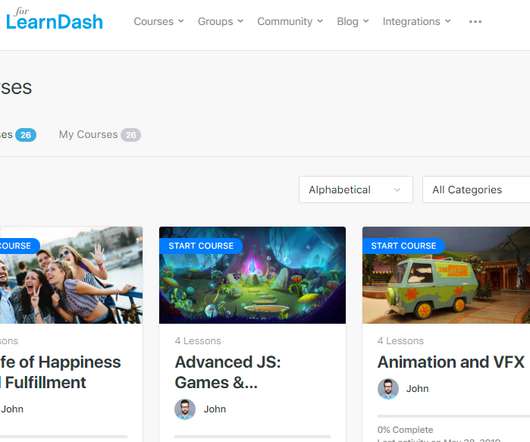


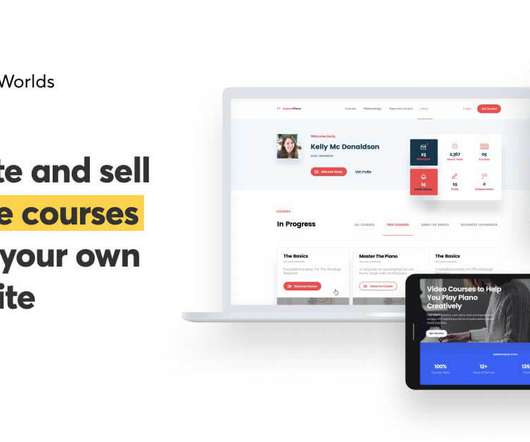










Let's personalize your content