10 Knowledge Management Tools
Ed App
NOVEMBER 4, 2021
Transferring and sharing of business knowledge is now easier than ever before — thanks to the rapid increase of knowledge management tools on the market. To help you out, we’ve listed below the 10 best knowledge management tools and compared their key features, benefits, and pricing plans. . Cost : Free.


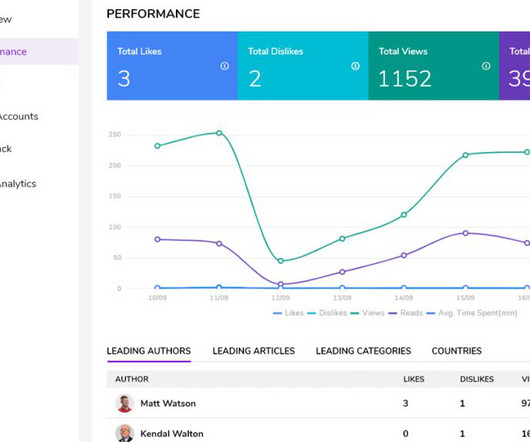























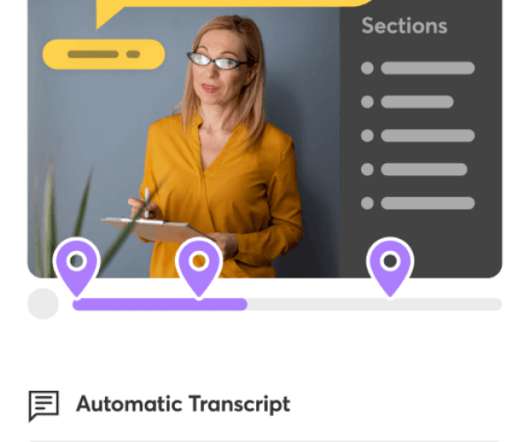















Let's personalize your content